Built-in Behaviors (Actions)
The Add Behavior pop-up menu, shown in
Figure 12-2, lists the actions
(behaviors) available in the Behaviors panel.
Here are some important things to note:
The menu is used to apply many different types of behaviors to unrelated elements. Although Dreamweaver dims the menu choices that you can’t use, it may leave you confused about why a particular action is unavailable and how to make it active.
The contents of this menu are determined by the .js files stored under Dreamweaver4/Configuration/Behaviors/Actions. (The comments in these files also explain the behavior’s requirements and limitations.) You can delete the ones you never use, edit them, or add your own. You can also link to copies of these .js files for increased efficiency when using the same behavior on multiple web pages. Using external
.jsfiles prevents Dreamweaver from updating the JavaScript, so keep your.jsfiles up to date when installing Dreamweaver updates.
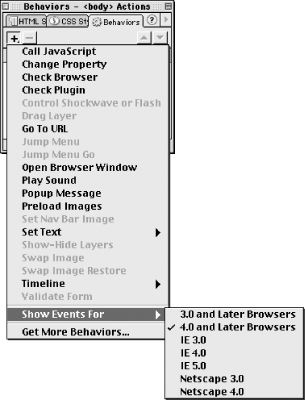
Figure 12-2. Actions available in the Behaviors panel
Use the Get More Behaviors option to download additional behaviors from the Dreamweaver Exchange.
The Show Events For option is somewhat confusing. It does not affect which options are available in this menu; instead, it limits the available events (not actions) to trigger an action. It does nothing to prevent you from adding unsupported actions in the first place. See Table 12-3 ...
Get Dreamweaver in a Nutshell now with the O’Reilly learning platform.
O’Reilly members experience books, live events, courses curated by job role, and more from O’Reilly and nearly 200 top publishers.

