Chapter 4. Configuring Your Drupal Site
IN THIS CHAPTER
Basic site configuration
Theme configuration
Managing search and URL settings
Setting up logging and reporting
Configuring your site's RSS feeds
Although the default Drupal installation can be used without further configuration, most site owners prefer to tailor the site settings for their specific intended use. The configuration options available in the system are numerous. In this chapter I take you through the various interfaces that relate to configuring the core modules and explain the settings and their impact on the site.
There is a lot of power tucked away inside the configuration pages of Drupal 7. Understanding the various options available to you makes it possible to get the most out of your site and to keep your site secure and running smoothly.
Basic Site Configuration
During the Drupal installation process, you were asked to make decisions that created a preliminary site configuration. For example, the installer asked you to provide a name for the site and a default e-mail address. The data supplied in response to those queries set the most basic of the site configuration options. More complex configuration awaits action by the administrator after the system has been installed.
All the basic site configuration options can be accessed via Drupal's Configuration Manager, shown in Figure 4.1.
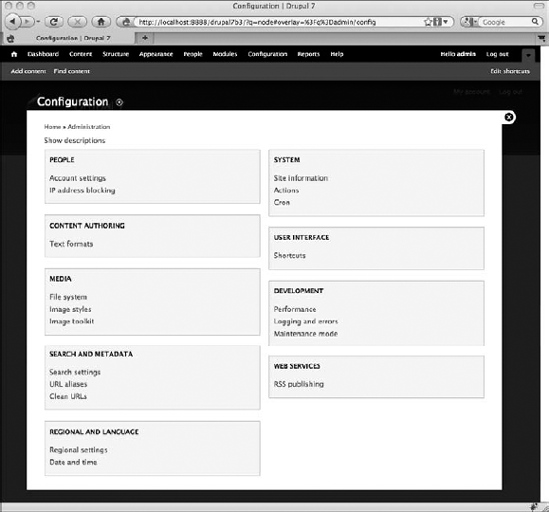
Figure 4-1. Drupal's Configuration ...
Get Drupal® 7 Bible now with the O’Reilly learning platform.
O’Reilly members experience books, live events, courses curated by job role, and more from O’Reilly and nearly 200 top publishers.

