Chapter 13. Developing an Image Gallery
In This Chapter
Using the Image module
Creating image galleries
Attaching images to nodes
Adding multiple images
Creating gallery moderators
These days almost everyone is taking digital photos. Having an online image gallery, a place where you can showcase your photos, is a great way to share your personal experiences. You may wish to create a gallery as an archive just for yourself. Fortunately, you can create a gallery using the contributed Image module rather easily.
This chapter shows what a Drupal image gallery looks like, how to install the Image module, how to manage the gallery settings, how to allow others to help you manage your galleries, and how to create your own gallery or set of galleries.
Understanding Image Galleries
An image gallery is generally a set of images organized into some sort of collection and displayed as a set of small previews or thumbnails that link to individual larger images. Figure 13-1 shows the thumbnail view of an image gallery in Drupal.
In the thumbnail view, photos are represented by smaller versions. Each page of the album holds six thumbnails. If there are more than six images in the album, page numbers and next and previous links appear underneath.
Clicking on one of the thumbnails opens the larger version of that image (see Figure 13-2).
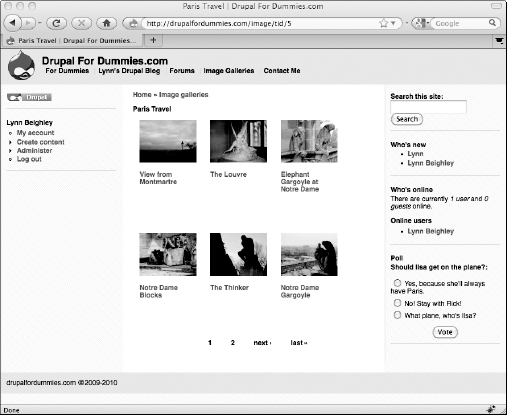
Figure 13.1. Thumbnail view of an image gallery.
Figure 13.2. Full size view ...
Get Drupal For Dummies® now with the O’Reilly learning platform.
O’Reilly members experience books, live events, courses curated by job role, and more from O’Reilly and nearly 200 top publishers.

