Random Access
To help you along your way to mastering DVD scripting, let's look at another popular feature of the DVD scripting language: randomization. You already know that DVDs can jump around to different chapters or tracks at the touch of a button. But what if you don't want to touch that button? Video kiosks that display visitor information, for example, need to run on a continuous loop when no one is around. You could set up all the End Jump properties on the various clips to make a permanent, consistent loop, as shown in Figure 7-21.
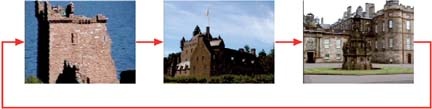
Figure 7-21. One (boring) possibility for playing our castle clips continuously
But that's somewhat boring, and you can do so much more with a DVD! Let's write a script to play the clips in a random order. First, grab the following castle clips again, as well as the new menu background from the projects/ch07 folder:
cawdor.m2v
cawdor.AC3
holyrood.m2v
holyrood.AC3
urquhart.m2v
urquhart.AC3
quick_castle_tours_bkg.png
Then, perform the following steps:
Create the Menu. Use the quick_castle_tours_bkg.png file to create a new menu. The menu will be your target for the disc (for now). It enables you to "ease into" the kiosk. It has a lone button that starts the random play, as shown in Figure 7-22.
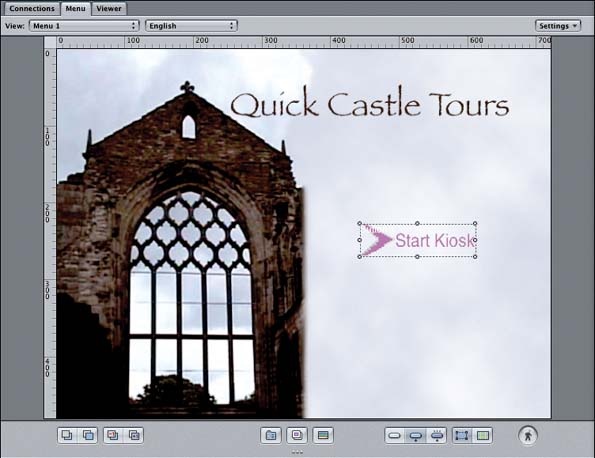
Figure 7-22. Our randomized playback starting ...
Get DVD Studio Pro 3: In the Studio now with the O’Reilly learning platform.
O’Reilly members experience books, live events, courses curated by job role, and more from O’Reilly and nearly 200 top publishers.

