Hyperlinks
The other key feature DVDs carry when in a computer is the ability to access hyperlinks. It's not quite what you'd expect. For instance, you can't specify a URL as the target for a menu button. But you can have the computer's default browser pop open a web page when a menu is accessed.
DVD@ccess
DVD@ccess is the spiffy marketing name attached to this hyperlink access feature. Enabling DVD@ccess on your disc enables you to include hyperlinks to web sites, local files included on the disc, and email. The software to support DVD@ccess is built right into DVD Player on Macs, and DVDSP includes an installer for adding support to most Windows-based machines.
If you burn your project directly from DVDSP, you don't have to worry about that installer. If you make a project for production by an outside firm, you'll need to make sure you grab the file shown in Figure 9-9 from your DVDSP Applications folder.
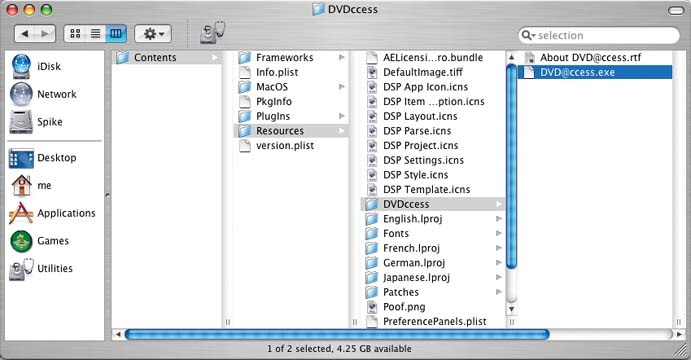
Figure 9-9. Path to the DVD@ccess.exe installation program on Windows-based machines
To get there, you have to "open up" your DVDSP application. Figure 9-10 shows you how to do this through the Finder.
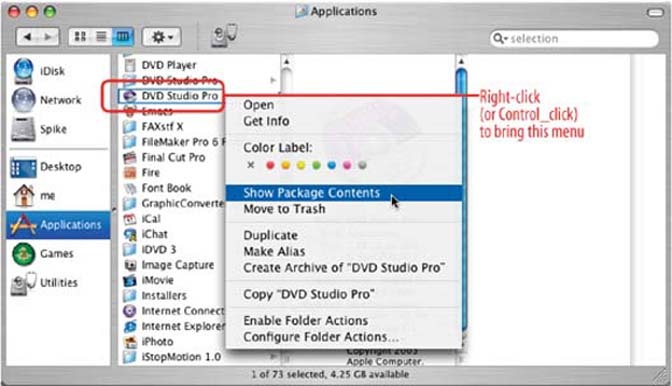
Figure 9-10. Opening up the DVDSP Applications folder in the Finder
Once that's open, you navigate that window just as you would any other Finder window. Grab the .exe file and drag a copy ...
Get DVD Studio Pro 3: In the Studio now with the O’Reilly learning platform.
O’Reilly members experience books, live events, courses curated by job role, and more from O’Reilly and nearly 200 top publishers.

