22. Set Up for Behaviors
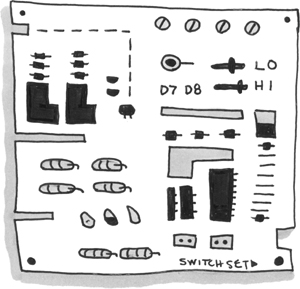
This chapter lays the ground work for how we craft a dynamic user experience for the magnifying glass functionality. Then, in the next two chapters, we add interactivity and advance the complexity using states and triggers. First, we need to make the navigation changes represented in the feedback the client gave us in Chapter 21, “Client Feedback.” By putting the pieces in place here, we can then create full functioning behaviors with ease.
Now, we break out the big guns, testing interaction and technique with our master sketches, then adding custom, reusable animation. Because the shoe customizer page is such a pivotal ...
Get Dynamic Prototyping with SketchFlow in Expression Blend: Sketch Your Ideas...And Bring Them to Life! now with the O’Reilly learning platform.
O’Reilly members experience books, live events, courses curated by job role, and more from O’Reilly and nearly 200 top publishers.

