Chapter 5: Running Your Business on My eBay
In This Chapter
- Understanding the All Selling area
- Sending out notices and invoices
- Relisting items
- Working with bidding-management tools
For the beginning or small seller, the My eBay page will simply help you manage your sales by giving you a complete view of what's going on in your eBay business. When you start running more listings than you can handle comfortably with My eBay, you may want to consider upgrading your My eBay page to Selling Manager or Selling Manager Pro. (See Book VIII, Chapter 1 for more information.)
This chapter explains how you can get the most out of the My eBay: All Selling page, and how it can benefit your business.
Managing Your All Selling Area
eBay provides some smooth management tools on your My eBay, All Selling summary page. You can track items you currently have up for sale and items you've sold. The All Selling page is a quick way to get a snapshot of the dollar value of your auctions and fixed-price listings.
The My eBay: All Selling home page, which is shown in Figure 5-1, is a long page if you have many items for sale. The left-hand navigation links on the Activity tab let you quickly hop to the area you want to examine. This page has several areas:
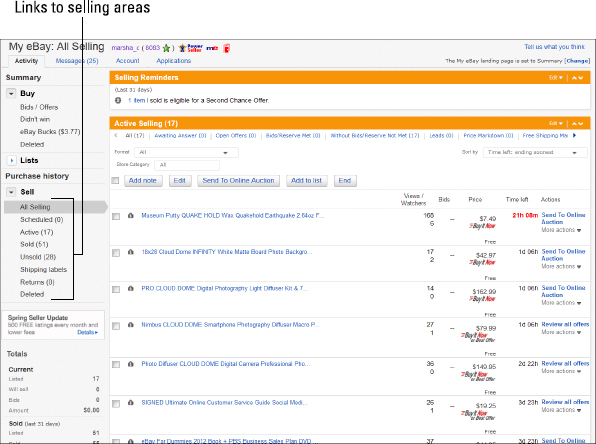
Figure 5-1: All Selling hub at My eBay.
- Scheduled: If you've scheduled listings to begin at a later time, you can link to them here.
- Active: The listings ...
Get eBay Business All-in-One For Dummies, 3rd Edition now with the O’Reilly learning platform.
O’Reilly members experience books, live events, courses curated by job role, and more from O’Reilly and nearly 200 top publishers.

