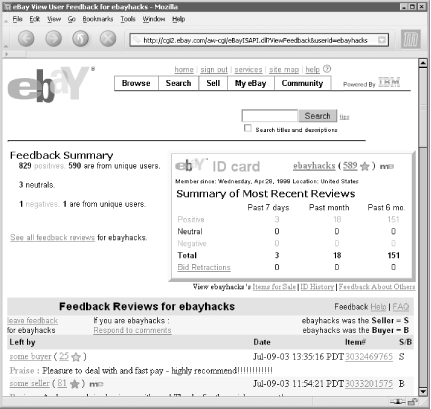eBay is a community of buyers and sellers, not just a mere web site or piece of software. It’s a complex social system of which you are an active member. Success on eBay depends not only on your ability to master the technical tasks of bidding and selling, but on your ability to communicate with other eBay members and your willingness to contribute to the community in a positive way.
Feedback is the basis of trust on eBay. Each eBay member has his or her own feedback profile, a public collection of comments left by other eBay members. Each individual feedback comment is tied to a transaction in which the particular member took part. Feedback comments are marked either positive, negative, or neutral, and are added accordingly in the summary that appears at the top of the page.
A member’s feedback rating is the number representing the sum of all positive comments, minus the sum of all negative comments. (Note, however, that multiple comments left by a single user will never count more than one point.) This number, shown in parentheses after a member’s user ID, is a useful tool in determining the trustworthiness and experience level of any given eBay member.
Tip
It’s important to note that the feedback rating alone does not give you a sufficient picture of any member’s personal history. Before you do business with any other member, make sure to click on the feedback rating to view the member’s feedback profile as a whole.
Feedback is taken very seriously on eBay, and with good reason. For example, a seller who deals honestly and fairly with his or her customers will earn lots of positive feedback over the years. Conversely, dishonest or unreliable sellers and deadbeat bidders are likely to earn a higher percentage of negative feedback.
You can leave feedback for another member only if you are both involved in a transaction, namely a completed auction. The actual task of leaving feedback is quite simple; simply go to the completed auction page and click Leave Feedback. Choose a rating (positive, neutral, or negative) and type a “review” in the space provided. You’ll then have 80 characters in which to explain what the other eBay member did right (or wrong).
Here are some guidelines for writing appropriate feedback:
Positive. As long as a transaction goes reasonably well, you should always leave positive feedback for the other party.
If you’re a bidder, you’ll want to reward the seller for shipping quickly, responding to questions promptly, and describing the item accurately; for example:
“Quick shipping, great deal, overall friendly service. A credit to eBay.”
“Item better than described; trustworthy seller. Highly recommended!”
As a seller, you’ll likewise want to leave positive feedback for bidders who pay right away.
“Lightning-fast payment. Reliable buyer. Thanks for your business!”
“Quick to pay, friendly emails. This eBayer makes selling a pleasure!”
Negative. Negative feedback is unfortunately overused on eBay, and is, in most cases, unnecessary.
Tip
If at all possible, try to resolve the problem with the other party instead of leaving negative feedback. If you’re a buyer, for example, and you’re not happy with the transaction, contact the seller to see if he or she will make it right before you give up and post negative feedback. Not only will you avoid possible feedback retaliation, but you might stand to get some money out of it as well.
As a bidder, you should leave negative feedback only if you paid and never received the item, if the seller misrepresented the item and did not offer a refund, or if the seller defrauded you in some way. (Note that unless the seller is also the manufacturer of the item, it’s not fair to leave negative feedback simply because you don’t like the item you purchased. And remember, you can always resell the item if you’re not happy.)
“Seller sent damaged item; completely uncooperative about refund.”
“Warning: seller took money and never shipped. Had to dispute charge.”
If you’re a seller, you should leave negative feedback only for deadbeat bidders who don’t pay. (It’s not acceptable to penalize a bidder for returning an item as a result of your mistake.) For example:
“Bid high and then disappeared! No response to numerous emails.”
“Beware! Bidder paid with a bad check!”
Neutral. While neutral comments don’t affect the feedback rating, they carry the stigma of a complaint. For this reason, leave neutral feedback only when you have a legitimate complaint but can’t bring yourself to leave negative feedback. For example, neutral feedback might be appropriate for a bidder who repeatedly does not follow payment instructions, or a seller who packs an item so poorly that it arrives damaged. A few examples:
“Poor packing job, shipping took a long time. Seller slow to respond.”
“Condition wasn’t great; seller too busy to care. Not recommended.”
“Bidder took a month to send payment; not responsive to emails.”
Overall, remember the purpose of the feedback system when writing feedback for another member. The point of negative and neutral comments is to serve as warnings to other eBay members and to help show a pattern of misconduct. Unless the other person caused you a real problem or cost you money unnecessarily, your feedback comment should be positive and should reward the person for what they did right. Don’t use negative or neutral feedback frivolously; for example, don’t dock a seller for putting a mailing label on crooked.
Finally, never use feedback as a means of coercion, and don’t let other eBay members blackmail you by threatening to leave negative feedback. Any buyer or seller who lets another member get away with murder — simply because they don’t want that person to retaliate with negative feedback — does the entire eBay community a disservice.
As you use eBay, you’ll constantly be reviewing other members’ feedback profiles, so it’s important to interpret the numbers properly. What it usually comes down to is determining a pattern of behavior from the bits and pieces of past transactions.
At the top of a feedback profile page, eBay shows a summary and distribution of past feedback comments, as shown in Figure 1-1.
Here you’ll see the number of positive, negative, and neutral comments, as well as how many of each were received by the user in the past seven days, the past month, and the past six months. Among other things, this helps add a little perspective to older entries, especially negative ones.
For example, before you bid on any auction, you’ll want to check out the seller’s feedback. A given seller might have 140 positive comments and 3 negative comments, while another seller might have 612 positive comments and only 2 negative comments. Is the second seller necessarily better than the first? What if both of his negative comments were received in the past week?
On the auction page, a seller’s standard feedback rating is supplemented with a “positive feedback” percentage, which is calculated by dividing the number of positive comments by the total number of positive and negative comments. Note that since neutral comments are not part of the equation, a seller with 34 positive comments and 8 neutral comments will have a seemingly perfect positive feedback percentage of 100%. But does this percentage mean this seller is more trustworthy than the aforementioned sellers, with positive feedback percentages of 97.9% and 99.7%, respectively? Of course not.
The point is that numbers alone are not sufficient to gauge the reputation of any single eBay member. Instead, take a moment and investigate. See when the less favorable feedback comments were left and what the posters had to say. For example, the eight neutral comments may have all been left during a week when the seller was in the hospital. By the same token, the three negative feedback comments earned by the first seller may have been left when he was new to eBay and more prone to make mistakes. But if the lion’s share of a seller’s negative comments were entered within the last week, it might show a pattern of dissatisfaction with an item the user just started selling.
For further information, you can view the auction corresponding to any particular feedback comment by clicking the item number on the right. (Since completed auctions are kept on eBay only for about 90 days, you’ll be able to view only the most recent transactions.) Note also that each feedback comment is marked with either S or B, signifying whether the eBay member was the seller or buyer in the specified transaction.
Get eBay Hacks now with the O’Reilly learning platform.
O’Reilly members experience books, live events, courses curated by job role, and more from O’Reilly and nearly 200 top publishers.