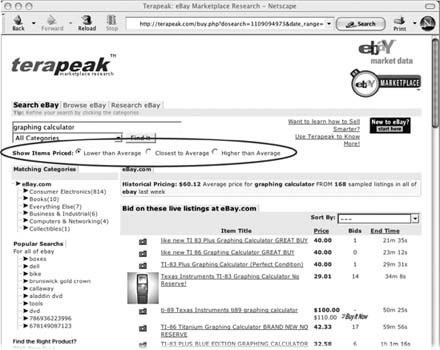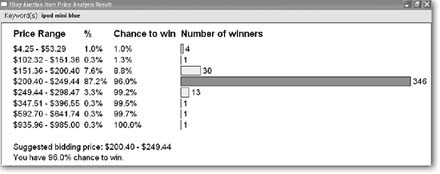eBay has a recognition program for serious sellers—high-volume, highly rated businesspeople it calls PowerSellers. eBay has no official "PowerBuyers" program, but some shoppers deserve the name.
Power buyers are the ones who really know their way around eBay. They might be collectors snapping up treasures for their collections—coins, comics, Matchbox cars, Beanie Babies, Civil War–era autographs, you name it. Or they might be the big spenders who close big deals, buying houses, cars, and luxury items that most shoppers merely dream about. Power buyers know how to use buyers' tools to streamline their shopping, and they can spot a scam a mile away.
While the previous chapters covered bidding strategies, this chapter shares other secrets serious shoppers use to prevail on eBay, including:
Tools to help buyers research smarter.
Software to help collectors organize their collections.
Strategies for buying jewelry, cars, and real estate with confidence.
Tips for avoiding common scams.
When you're power shopping, you want the information for good buys right there at your fingertips, right now. Is $79.99 a good price for that cell phone, or could you get it for $50 if you waited a couple of weeks? Is that PowerSeller a slow shipper, or does he get a lot of returns? Serious shoppers power up their shopping with price-analysis tools to figure out the best price, and they use feedback filters to drill down straight to the feedback they need to see. And if, like many hardcore buyers, you're a collector who uses eBay to beef up your collection, there are tools to help you organize your collection.
On eBay, the marketplace sets the price of any given item, as bidders vie with each other until only one's left standing at the auction's end. But that marketplace changes daily. Supply and demand both shift as sellers try to jump on hot-item bandwagons and as shoppers spend more time at their computers (around the holidays) or less (summer weekends). A digital camera that sold for $225 one week might sell for $187 the next. To get a picture of eBay price trends, you could sift through completed auctions, record winning prices, and figure out the averages—but why go to all that effort when price-analysis tools will do it for you in a couple of seconds?
Price-analysis tools scour completed auctions and scoop up the closing prices, then use that information to help you decide how much to spend now—or whether to wait until the price goes down. Here are a couple of good price-analysis tools:
Terapeak. The market research gurus at Terapeak (www.terapeak.com) offer a free, quick price analysis. Terapeak's search results give you the average eBay price for similar items that sold in the last week and show currently active listings. On Terapeak's home page, head to the Shop Smarter On eBay.com text box, type in the name of the item you're shopping for, select the appropriate eBay category, and then click the Find It button to get results like those shown in Figure 4-1. (Be patient. It can take several seconds for the results to appear.)
Figure 4-1. If you're looking for bargains on Terapeak's Search eBay page, you can use the Show Items Priced button to sort your results and find items priced lower than average. (In practice, though, this choice often brings up accessories or brand-new auctions with a low opening bid.) If you want to buy now, select Closest to Average (click Find It again) to see what you're likely to pay. Higher than Average will show you overpriced items—but also high-end merchandise if that's what you're looking for. Click any item's title to go to its auction page.
AuctionSmart. This price-analysis tool (download it at www.boostauction.com) works with Windows and Internet Explorer to stack the odds of winning an auction in your favor. Search for an item you want, and then click the Analysis button on AuctionSmart's toolbar. AuctionSmart searches completed auctions and breaks them down by winning bid, presenting a chart that tells you what bid will most likely win the auction. To do AuctionSmart's analysis on your own, you'd need a calculator, a spreadsheet, and a degree in statistics. See Figure 4-2.
Feedback paints a picture of how a seller conducts his business. In most cases, you'll probably find the simple strategies outlined on Section 2.1 sufficient to analyze a seller's feedback and come to a bid/don't bid decision. But if you're considering purchasing from a high-volume seller, you need more. You need a feedback-analysis tool.
Here's why. High-volume sellers can accumulate a couple of pages' worth of new comments each day, and you could waste precious time combing through pages and pages of feedback comments looking for troubling patterns in a seller's feedback history, like multiple complaints about slow shipping or lousy packing. Feedback-analysis tools save you time by filtering out the positive comments so you can take a hard look at the problems.
GutCheck (www.teamredline.com) is a free tool that works with Internet Explorer and Windows 95 or higher. After you've installed GutCheck and you're looking at an eBay auction page, right-click a seller's ID or feedback score and you can choose from these options:
See the percentages of positive, negative, and neutral comments for all feedback received. eBay displays only the percentage that's positive, but GutCheck breaks it all down.
Filter out the newbies and see what seasoned pros have had to say. You can ignore feedback left by eBayers with a feedback score lower than five (or any number you specify).
Filter out all positive comments to see only the dirt.
Another feedback checker that lets you filter out positive comments is BayCheck Pro, available at www.hammertap.com. BayCheck Pro has more than a feedback filter; it also gives you one-click access to a seller's history, so you can check current and completed auctions at a glance. Save a list of frequently checked sellers to keep an eye on their auctions.
Tip
For a quick check of all the negative and neutral feedback an eBayer has given or received, you don't need to install any software. Just go to www.toolhaus.org/cgi-bin/negs and type in the eBay ID you want to check.
Collecting is big business on eBay. According to a 2004 Nielsen survey, about a third of all Americans collect something—and one out of five of those collectors buys, sells, or browses on eBay. Most eBay collectors agree that the site has made collecting more fun and given them access to items they'd never have found otherwise.
If you're serious about collecting, you need to get organized. Not only will collectors' software keep you from going crazy trying to remember what you have and where you put it—and whether you should bid on that Niagara Falls souvenir spoon to round out your collection—but if your stuff is valuable, this software can help you create detailed records for your insurance company.
There are several specialized programs out there to organize your collection, creating records of what you own, how much it's worth, and where you've stashed it. You can even include one or more photos for each record. The bigger your collection (and it can grow very quickly once you get going on eBay), the more helpful you'll find these tools. Each has a different look and feel—take a look at several and see which works best for you.
Here's a selection of what's available.
Mac fans can use Complete Collector to keep tabs on any kind of collection. Complete Collector, available from www.colourfull.com, lets you drag and drop photos into your records and has a built-in search feature, so you can look up exactly when you bought that 1939 Lincoln wheat penny and how much you paid for it.
For Mac fans who collect CDs, DVDs, or books, Bruji offers specialized software for these types of collections: CDpedia, DVDpedia, and Bookpedia. If you type in a title, the software connects to an online database to fill in the rest of the information. You can organize your collection in any way you like. For example, Bookpedia lets you organize your book collection by topic, favorite author, genre, and so on, and you can set up your categories to update automatically whenever you add a book that matches a particular category's criteria. You can also make wish lists for items you want to add to your collectionand keep track of what people have borrowed from you. Download the software at www.bruji.com, shown in Figure 4-3.
Collectibles Database, for collectors of 14 popular kinds of collectibles (including figures, coins, bears, ornaments, and baskets), works on Windows 95 or higher, or on Macs that have SoftWindows or Virtual PC. This software comes preloaded with information about collectibles, including photos. So you don't have to type in the details of each and every Precious Moments figure you own, because the program already has 'em—for more than 2,500 Precious Moments items. You can print reports and graph prices and other trends, as well as buy annual updates to keep your information current. This software is available at www.collectiblesdatabase.com.
Primasoft's Organizer Deluxe series (www.primasoft.com) offers Windows-based software for specialized collections—books, coins, wine, music, movies, stamps, sports cards, and more. If your collection doesn't fit one of these specialized categories, Collectibles Organizer Deluxe is a more general program useful for a wide range of collectibles. As you create your collection database, you type in the item name, its condition, how much it cost, when you bought it, what it's worth, and any notes. When you search your collection, you can sort the results by title, country, order of entry, category, and more, and you can filter searches to find, for example, which sports cards you bought between December 28, 2004 and February 18, 2005 (and how much you spent on them).
Vendi (www.vendisoftware.com) comes with specialized data-entry screens tailored to more than 30 popular categories—breweriana, arrowheads, war memorabilia, dolls, jewelry, and many more—or you can create your own. It offers a 30-day free trial, so you can see whether you like it before you buy. Vendi's coolest feature is that it integrates with eBay. You can import information about an auction you won with a couple of mouse clicks. And if your house gets so full that you have to start auctioning off some of your collection, Vendi helps you keep track of your eBay sales and saves you some eBay fees by storing auction photos on its Web site (see Section 6.2.4.2 for more about using Web sites other than eBay to host your auction photos).
Visual PackRat Plus is currently for Windows only (but the company is considering including a Mac version in the next release). Visual PackRat Plus has 36 different editions, each tailored to a popular kind of collectible: Barbies, advertising memorabilia, paperweights, Disney figures, Swarovski, NASCAR, collectible plates, Star Wars stuff, and more. You can store up to seven images for each item in your collection, email those images, and organize up to five collections at once (there's an additional charge for each edition you install). Visual PackRat Plus also lets you hook up with eBay to import items you've bought and help you if you decide to sell. It's available at www.vpackrat.com.
Get eBay: The Missing Manual now with the O’Reilly learning platform.
O’Reilly members experience books, live events, courses curated by job role, and more from O’Reilly and nearly 200 top publishers.