Help Page
If you're looking for answers, eBay's Help pageâwhich you find by going to the navigation bar and clicking the Help link you find thereâis the best place to start.
As you can see in Figure 11-1, eBay's Help page contains a search box, a list of frequently asked questions, and a breakdown of other questions by topic, such as getting started, how to find an item, eBay policies, how to pay, and so on. Each link you click narrows down the topics until you get to the information you want. It might take some drilling down, but there's a wealth of information in these pages.
Tip
The AâZ Index is a quick way to find a specific topic, from About Me to Want It Now. (OK, so it's an AâW Index; it's still the fastest way to get to the info you need when you know what you're looking for.)
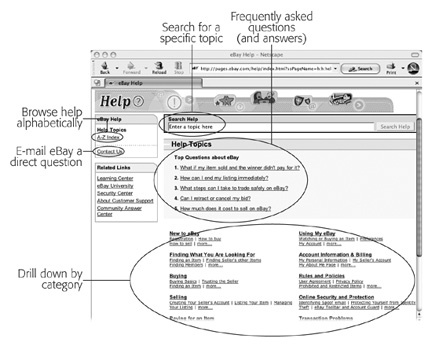
Figure 11-1. eBay's Help page lets you search for a specific topic in the Search Help text box, see the most frequently asked of the FAQs, or browse Help alphabetically or by topic. To email eBay a question, click the Contact Us link on the left-hand side of the page.
Get eBay: The Missing Manual now with the O’Reilly learning platform.
O’Reilly members experience books, live events, courses curated by job role, and more from O’Reilly and nearly 200 top publishers.

