Powering Your Zune
Your Zune comes equipped with a rechargeable lithium-ion battery. It's built into the device and not meant to be removed by normal human beings. It delivers, in theory, about 12 hours of music playback, or about 3.5 hours of video per charge.
Here's a quick run down of Zune battery basics so you'll know the essentials of charging your Zune and getting the most from your battery.
Charging Your Battery
You can charge your Zune by connecting it to any of a number of power sources. Simply leave the Zune plugged in for a few hours (generally it takes at least three hours for a complete recharge) and let it charge until the fully-charged battery icon appears, per Figure 41.
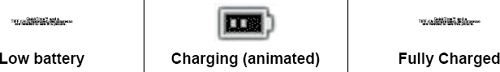
Figure 41. These icons indicate whether your Zune has a low battery, is charging or has a full charge.
Power Sources
You can use quite a variety of power sources to charge your Zune. Here's a brief survey of the most common ones.
- High-powered USB port
Use your sync cable to connect your Zune to any high-powered 0.5-amp USB port for quick and easy recharge.
High powered ports include powered hubs (the ones that plug into an A/C power supply) and the ports built into the backs of most computers. This is a simple way to recharge, but you need to be at your computer.
Note that some built-in computer ports, particularly those found at the front of many computers, may be low-power 0.1-amp ports and will not correctly ...
Get Eight Great Ways to Get the Most from Your Zune now with the O’Reilly learning platform.
O’Reilly members experience books, live events, courses curated by job role, and more from O’Reilly and nearly 200 top publishers.

