Chapter 1 Getting Started
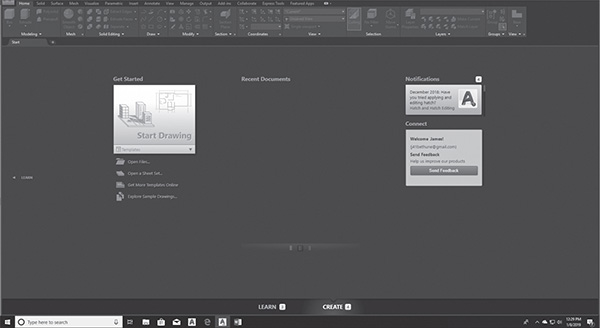
1-1 Introduction
The figure on the previous page shows the initial AutoCAD drawing screen. It will appear when the program is first accessed.
To Start a New Drawing
 Click the arrowhead in the Get Started box on the Welcome screen.
Click the arrowhead in the Get Started box on the Welcome screen.
A listing of available templates will appear on the Select template dialog box. See Figure 1-1. Various templates will be used throughout the text, but for a start, we will use the acad.dwt template. The acad.dwt template defines inches as its primary units.
Figure 1-1
Click acad.dwt ...
Get Engineering Graphics with AutoCAD 2020 now with the O’Reilly learning platform.
O’Reilly members experience books, live events, courses curated by job role, and more from O’Reilly and nearly 200 top publishers.

