Chapter 5 Orthographic Views
5-1 Introduction
This chapter introduces orthographic views. Orthographic views are two-dimensional views of three-dimensional objects. Orthographic views are created by projecting a view of an object onto a plane which is usually positioned so that it is parallel to one of the planes of the object. See Figure 5-1.
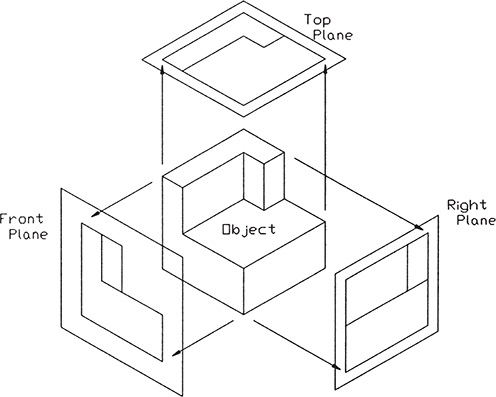
Figure 5-1
Orthographic projection planes may be positioned at any angle relative to an object, but in general, the six views parallel to the six sides of a rectangular object are used. See Figure 5-2. Technical drawings usually include only the front, top, and right-side orthographic views because ...
Get Engineering Graphics with AutoCAD 2020 now with the O’Reilly learning platform.
O’Reilly members experience books, live events, courses curated by job role, and more from O’Reilly and nearly 200 top publishers.

