Chapter 6. Upload Flash Video
In the previous chapter, you used Dreamweaver to create a home page that links to low and high-quality versions of our Flash Video.
Now you’re going to create the high and low-quality versions of these pages. You’ll use the same Dreamweaver techniques you were introduced to in Chapter 5—but this time to create two separate pages optimized for full-screen and mobile device viewing.
And finally, you’ll use Dreamweaver to upload your completed Web site and videos to a remote server so the entire world can view your finished work on the Internet.
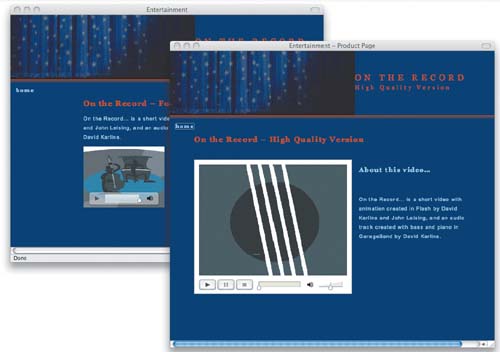
Create Full-Size Page
We’ll create a special page to present a full-sized version ...
Get Enhancing a Dreamweaver CS3 Web Site with Flash Video: Visual QuickProject Guide now with the O’Reilly learning platform.
O’Reilly members experience books, live events, courses curated by job role, and more from O’Reilly and nearly 200 top publishers.

