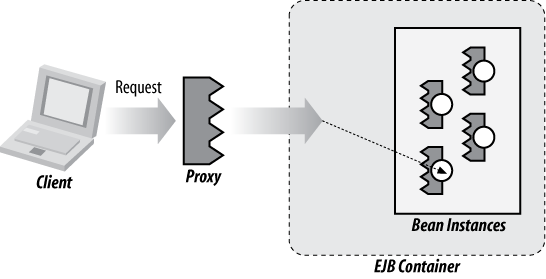Now that we’ve covered the concepts behind the various component models and container services provided by the specification, it’s time to start putting these lessons into practice. In this chapter we’ll introduce the terminology and syntax necessary to code, package, deploy, and test some functional EJBs.
Let’s briefly lay out some definitions and conventions, and then we’ll get to hacking away.
EJBs are composed from the following.
This class, written by the bean provider, contains the
business logic for a session or message-driven bean. It is annotated
with the appropriate bean type: @javax.ejb.Stateless, @javax.ejb.Stateful, or @javax.ejb.MessageDriven. For
instance:
@javax.ejb.Stateless
public class MyFirstBean{...}The EJB Container internally contains one or more instances
of the bean implementation class to service session or message-driven
invocations. These are not exposed to the client, but are instead
abstracted out by way of the client view. Entity
bean instances are POJOs that may be created directly by the client
using the new operator.
Because clients do not invoke upon bean instances directly, this is the contract with which a client will interact with the EJB. In the case of a session bean, the client view will take the form of a business, component, or endpoint interface—all to be implemented by the EJB Proxy. Message-driven beans have no client view, as they’re received as messaging events, and entity beans also have no explicit view because clients will interact with a managed object directly. At least one view must be defined (either explicitly or implicitly) for an EJB.
Session bean clients invoke upon the EJB Proxy, which adheres to the contract defined by the client view. Upon EJB deployment, the Container binds all appropriate Proxy objects into a predefined destination in Global JNDI (EJB 3.1 Specification Section 4.4), where a client may look up the reference. From the client’s perspective, the proxy is the EJB, though in actuality the invocation mechanism is a bit more involved (Figure 4-1).
It’s because of the Proxy indirection that the container is able to perform its extensive services outside of the client’s concern.
The terms local and remote, when referring to business, home, or component interfaces, designate the relationship between the process running the client and the JVM running the EJB Container. This is often confused with distribution across physical boundaries. When the client is in-VM, invocations to the local interface are much more efficient than their remote counterpart; they may avoid the networking stack and pass object references instead of serializing values. For instance, EJBs within an application will often communicate with each other by means of a local business interface. The EJB 3.1 Specification details key differences between local, remote, and endpoint views in Section 3.2.
This is the simplified view, introduced in EJB 3.0, defining
business methods that are to be supported by session beans. The
business interface is marked as such via an @javax.ejb.Local or @javax.ejb.Remote annotation, depending upon
how it’s to be used. However, any one interface may not be both local
and remote. The EJB 3.1 Specification defines business interfaces in
Section 4.9.7.
This is the legacy view defined by the EJB 2.x Specification. It has
been left in place for backward compatibility with older clients, and
it is detailed in EJB 3.1 Section 3.6. The Component interface (also
known as the “local” or “remote” interface, contrasted with business
interfaces, which are called “business local” or “business remote”)
must implement javax.ejb.EJBObject
or javax.ejb.EJBLocalObject and
will additionally define business methods available to the client. It
is obtained via the create<METHOD> methods of the
home interface.
The home interface is used to create, find, and remove
session bean references according to the EJB 2.x client contract. Home
interfaces extend javax.ejb.EJBHome
or javax.ejb.EJBLocalHome and may
define methods named with a prefix of “create” to return component
interface references. Just like component interfaces, these are legacy
and in place to support backward compatibility.
The endpoint interface defines business methods that can be
accessed from applications outside the EJB container via SOAP. The
endpoint interface is based on Java API for XML-RPC (JAX-RPC) and is
designed to adhere to the SOAP and WSDL standards. The endpoint
interface is a plain Java interface that is annotated with the
@javax.jws.WebService
annotation.
Message-driven beans implement the message interface, which defines the methods by which messaging systems, such as the JMS, can deliver messages to the bean. An MDB that listens to JMS events would therefore be defined like this:
@javax.ejb.MessageDriven(activationConfig={...})
public class MyMessageDrivenBean implements javax.jms.MessageListener{...}Before going on, let’s establish some conventions to be used throughout this book. These will be used for clarity; they are not prescriptive or even recommended for use in production. You may use any naming strategy you wish, but it’s suggested that you stick to some predefined standard. There is no law dictating that each of the constructs listed next must be used for your EJBs; in fact, in most cases you’ll use just one or two. The impositions of the EJB 2.x specifications are long gone.
To describe an EJB’s function, we’ll assign it a common base from which we may derive other names. This
should be descriptive of the business function; therefore, an EJB that
handles ticket processing may contain the term TicketProcessor. All other classes that
comprise an EJB may then be named according to the following
table:
Construct | Suffix | Example |
|---|---|---|
EJB (the sum of its parts) | | |
Bean Implementation Class | | |
Remote Business Interface | | |
Local Business Interface | | |
Remote Home Interface | | |
Local Home Interface | | |
Remote Component Interface | | |
Local Component Interface | | |
Endpoint Interface |
| |
To maintain consistency, this text will adhere to the following conventions unless explicitly specified.
- Vendor-agnostic
All examples covered in Parts I through IV of this book will address syntax and concepts dictated by the EJB Specification only. As the EJB deployment mechanism is not covered by spec, these examples will not run unless bolstered by some additional instructions or metadata. To this end, each example will have a deployable counterpart in Part V, which is written to work specifically with the open source JBoss Application Server. The focus of the code fragments in this text may be intentionally incomplete to promote brevity, and they are in place primarily to illustrate concepts. Part V will serve as the real practice grounds for getting your hands dirty. You may want to flip back and forth between the lessons and their corresponding examples as you progress.
- No XML
Generally speaking, EJB metadata may be supplied either by a standard XML descriptor (ejb-jar.xml), Java annotations, or some combination of the two. In cases where there’s overlap, XML wins as an override. In order to cut down on the verbosity of our examples, we’ll opt for annotations wherever possible. The corresponding XML syntax is available for reference by consulting the appropriate Document Type Definition (DTD) or schema.
- Annotations on the bean implementation class
Many class-level annotations may be applied in a variety of locations. For instance, a remote business interface may be marked on the interface itself:
@javax.ejb.Remote public interface SomeBusinessRemote{...}Instead, we’ll be declaring annotations upon the bean implementation class:
@javax.ejb.Stateless @javax.ejb.Remote(SomeBusinessRemote.class) public class SomeBean implements SomeBusinessRemote{...}This means that a quick glance will reveal all metadata for the bean in question, and we’ll minimize poking through various files to get the full picture.
Get Enterprise JavaBeans 3.1, 6th Edition now with the O’Reilly learning platform.
O’Reilly members experience books, live events, courses curated by job role, and more from O’Reilly and nearly 200 top publishers.