The Blogger Template
The basic blog created in Chapter 3 used a default Blogger design without any customization, as shown in Figure 6-7.
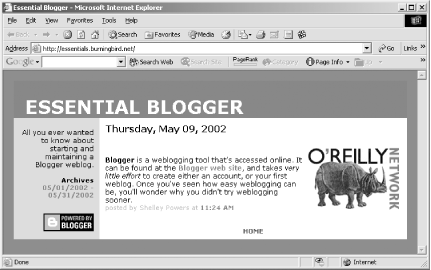
Figure 6-7. Default blog design with Chroma blogger template
Though functional and accessiable to all the key elements of a blog — postings, archives, date, and person making the posting — at some point you’ll most likely want to customize the template, if only to add a blogroll or implement Blogger Pro titles (discussed in a later section). The more you want to individualize the look and the behavior of the blog, the more customization required.
Blogger templates such as Chroma, used in Figure 6-7, are HTML and CSS bundled into a particular design, with Blogger template tags inserted to incorporate your individual blog postings, archive files, name, and so on.
The Template Tags
Blogger template tags act as placeholders for generated content. When the blog page is published, Blogger retrieves the writing for the postings, as well as other information unique to the blog, from its internal database and generates HTML from the data. This generated HTML is then used to replace the appropriate template tags within the template. The merged result is then FTP’d to the blog location.
The format of the template tags is:
<$tag name$>
The tag names themselves determine what type of content is embedded in place of the tag. The following is a list of currently supported ...
Get Essential Blogging now with the O’Reilly learning platform.
O’Reilly members experience books, live events, courses curated by job role, and more from O’Reilly and nearly 200 top publishers.

