Chapter 3. Basic Use of CVS
This chapter provides a thorough discussion of the most critical CVS commands and topics. It is designed for end users who do not have to administrate the repository and who do not have to make changes that affect the entire project.
The commands explained in this chapter include checkout, commit, update, release, add, remove, ls, and status. Other topics explained in this chapter include sandboxes, merging, conflicts, binary and special files, keywords, editing files in CVS, and the CVS command syntax.
This chapter assumes that you have installed CVS, set up a repository, and created a project. Instructions for these tasks are in Chapter 2. Chapter 2 also touches on many of the commands in this chapter, but this chapter provides a full explanation of their uses.
General Information
CVS stores project data in a repository, but you don’t work directly from the repository. As mentioned earlier, you work from a sandbox. A sandbox may be on the same machine as the repository, on a machine on the same local network, or on a machine connected through the Internet or another wide-area network. Figure 3-1 illustrates some of these possibilities.
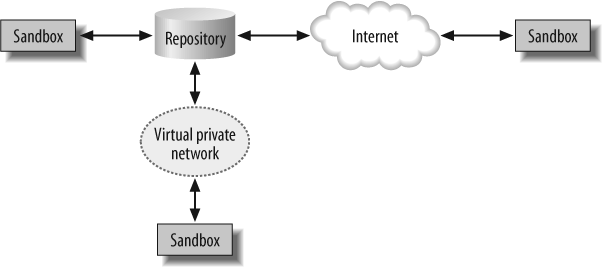
The sandbox is a directory on a client machine that contains a copy of a project’s files. Sandboxes are usually within a user’s home directory. All of a given project’s files should be underneath ...
Get Essential CVS, 2nd Edition now with the O’Reilly learning platform.
O’Reilly members experience books, live events, courses curated by job role, and more from O’Reilly and nearly 200 top publishers.

