Unix and Linux Clients
CVS is native to the Unix and Linux operating systems; consequently, there are no line-ending or capitalization issues. The standard, command-line client is intended for use with Unix and Linux, but there is also a wide variety of graphical CVS clients available for Unix and Linux systems.
Cervisia
Cervisia is available from http://cervisia.sourceforge.net/. It requires the QT and KDE libraries, but it runs on Gnome and other graphical environments if the QT and KDE libraries are available.
Cervisia provides a configurable list of frequently used CVS
repositories, and configurable key bindings for common commands.
Cervisia supports the commit,
import, and update
commands, as well as the tagging and watching sets of
commands. One particularly useful setting is the option to run
cvs edit automatically, to notify other
developers when you intend to edit a file.
Cervisia has two main sections in its display screen, shown in Figure A-8. The upper section lists files and
directories, and the lower section displays the output of the CVS
commands that Cervisia executes for you. Right-click on a file in the
upper section to open a menu with options to open the file in an
editor, commit a changed file, add a file, remove a file, or run a
diff over two revisions of a file.
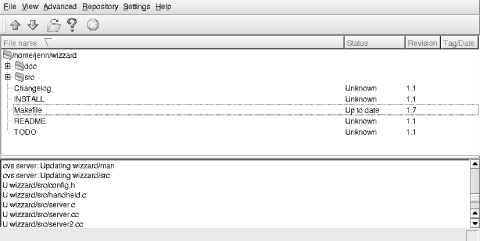
Figure A-8. The Cervisia CVS client
The Resolve menu option, which you can access by right-clicking ...
Get Essential CVS now with the O’Reilly learning platform.
O’Reilly members experience books, live events, courses curated by job role, and more from O’Reilly and nearly 200 top publishers.

