Name
BETADIST
Synopsis
Use BETADIST to find the cumulative beta probability density function for the specified values. This function is commonly used to determine the variation in the percentage of change over various samples.
To Calculate
=BETADIST(X,Alpha,Beta,A,B)
The X, Alpha,
and Beta arguments are required for this
function. The A and
B parameters are optional. The default
values of A and
B are
and 1, respectively.
-
X Specifies a numeric value between values of the
AandBarguments that indicates the value that should be used to evaluate the function.-
Alpha, Beta The two positive numeric values describing the Beta distribution.
-
A An optional numeric value that indicates the lower bound for the value specified for the
Xargument.-
B An optional numeric value that indicates the upper bound for the value specified for the
Xargument.
Example
Figure 15-2 illustrates how BETADIST is used to
determine the probability value. Notice that the value returned by
BETAINV is fairly close to the initial X
value of BETADIST. The difference in the values is due to the fact
that Excel rounds decimal values so that nine digits display on the
right side of the decimal point.
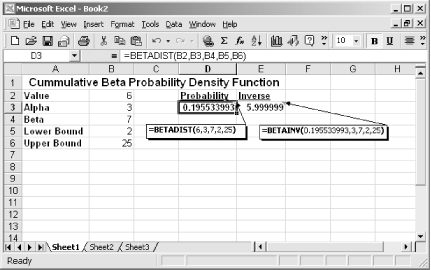
Figure 15-2. BETAINV returns a value that matches the initial X value specified for BETADIST
Get Excel 2000 in a Nutshell now with the O’Reilly learning platform.
O’Reilly members experience books, live events, courses curated by job role, and more from O’Reilly and nearly 200 top publishers.

