Name
LOGINV
Synopsis
Use LOGINV to find the inverse of the lognormal cumulative distribution when you know the probability. This function is typically used to analyze logarithmically transformed data.
To Calculate
=LOGINV(Probability,Mean,Standard_Dev)
All of the arguments are required for this function.
-
Mean Indicates a numeric value that specifies the mean of the natural logarithm of the distribution.
-
Standard_Dev Indicates a positive numeric value that specifies the standard deviation for the natural logarithm of the distribution.
Example
Figure 15-27 illustrates how to use LOGINV to find
the inverse of a lognormal cumulative distribution. The value is
found by taking the value returned by the LOGNORMDIST as the value of
the Probability argument. Notice that the
value returned by LOGINV is basically the same value that was
initially specified for the X argument of
LOGNORMDIST.
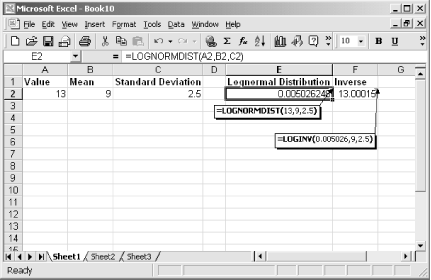
Figure 15-27. Use LOGINV and LOGNORMDIST to work with lognormal cumulative distributions
Get Excel 2000 in a Nutshell now with the O’Reilly learning platform.
O’Reilly members experience books, live events, courses curated by job role, and more from O’Reilly and nearly 200 top publishers.

