Name
LEFT
Synopsis
Use
LEFT
to return the specified number of characters from the left side of a
text string. If you do not specify a value for the
Num_Chars argument, the function returns
the first character in the string.
To Calculate
=LEFT(Text,Num_Chars)
The Text argument is required for this
function. The Num_Chars argument is
optional.
Example
Figure 18-5 illustrates how to use LEFT to get five characters from the left side of a string. MID is used to get five characters starting at position 11 in the string, and RIGHT gets five characters from the end of the string. The example also uses LEN to determine the length of the string, LOWER to convert all letters to lowercase, and PROPER to capitalize the first letter in each word.
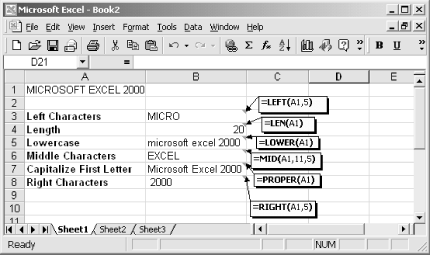
Figure 18-5. Use LEFT, MID, and RIGHT to capture specific portions of a text string
Get Excel 2000 in a Nutshell now with the O’Reilly learning platform.
O’Reilly members experience books, live events, courses curated by job role, and more from O’Reilly and nearly 200 top publishers.

