Name
Insert → Picture
Synopsis
If you want to add graphics to your worksheet, such as the company logo, or a picture, you need to use Insert → Picture. Excel provides a variety of different types of graphics that can be added to your worksheet using the various options available on the Picture menu. Most of these features are available for all Microsoft Office products.
Clip Art
Insert → Picture → Clip Art allows you to select a picture, sound file, or motion image from the Clip Gallery application that is available to other Microsoft Office applications. When you select this option, the Insert ClipArt dialog displays, as shown in Figure 6-19.
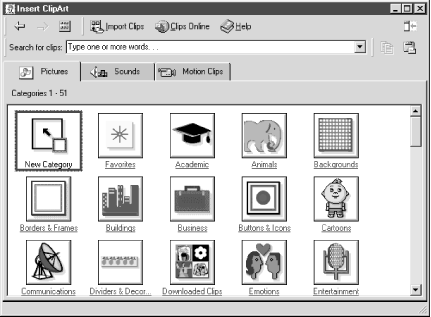
Figure 6-19. Insert ClipArt Dialog
The various clips available are sorted into categories to make it easier to locate what you are looking for. If you cannot find the clip you are looking for you can search Microsoft’s web site for more clips by selecting the Clips Online option. Keep in mind that if you insert a motion clip it will only appear animated if you save your workbook as a web page and view it through your web browser.
Note
You can add more clips to the Clip Gallery by selecting the Import Clips option. This is a handy feature to use if you want to make your images available to other Microsoft Office Applications.
From File
Excel also allows you to add standard graphic files to your worksheet, by selecting the From File option. When you ...
Get Excel 2000 in a Nutshell now with the O’Reilly learning platform.
O’Reilly members experience books, live events, courses curated by job role, and more from O’Reilly and nearly 200 top publishers.

