Chapter 7. Build InfoPath Forms
InfoPath is a new application in the Microsoft Office System that lets people create and fill in data entry forms. These forms look sort of like a cross between Word documents and web pages (Figure 7-1).
Note
Code used in this chapter and additional samples are found in ch07.xls.
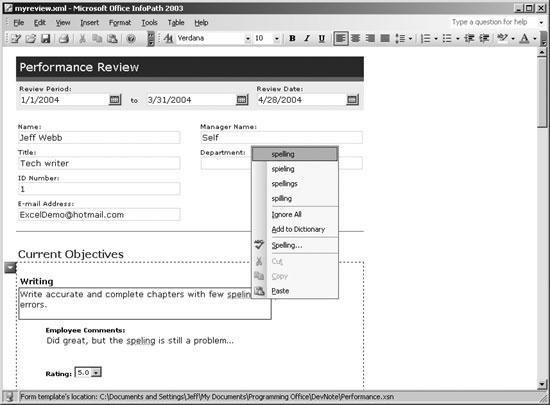
Figure 7-1. InfoPath forms provide spellchecking, suggestions, date picker controls, and RTF formatting for input
Are InfoPath Forms Better?
Creating data entry forms is perhaps the number one programming task today. Years ago, Visual Studio made this task easier with controls and drag-and-drop design tools; however Windows and Web form design is still much too hard for non-programmers.
Note
Do we need another forms engine? Face it, InfoPath is just another way to display data entry forms, similar to web forms in ASP.NET and Windows forms in err... Windows. The main difference is that InfoPath forms are XMLbased, which means you can easily create those forms from XML data sources.
InfoPath provides form design tools that can be used by intermediate to advanced Office System users. It simplifies design, distribution, validation, and data collection tasks; plus, InfoPath provides templates for the most common types of forms. This simplification is possible because InfoPath is based on a several assumptions:
Most forms reflect some underlying data source.
There is a well-defined ...
Get Excel 2003 Programming: A Developer's Notebook now with the O’Reilly learning platform.
O’Reilly members experience books, live events, courses curated by job role, and more from O’Reilly and nearly 200 top publishers.

