Chapter 5. The New World of Conditional Formatting
Conditional formatting is the term given to the functionality whereby Excel dynamically changes the formatting of a value, a cell, or a range of cells based on a set of conditions you define. Conditional formatting allows you to look at your Excel reports and make split-second determinations as to which values are good and which are bad, all based on formatting.
Microsoft has dramatically enhanced this functionality in Excel 2007. In Excel 2007, conditional formatting includes a more robust set of visualizations and predefined formatting rules. These enhancements allow you to quickly and easily build dashboard-style reporting that goes far beyond the traditional red, yellow, and green designations.
In this chapter, you're introduced to the new world of conditional formatting in Excel 2007, discovering how to leverage this functionality to enhance your dashboards and reports.
Applying Basic Conditional Formatting
Thanks to the many predefined scenarios offered with Excel 2007, you can literally apply some basic conditional formatting with a few mouse clicks. To get a first taste of what you can do with this functionality, click the Conditional Formatting button found on the Home tab of the Ribbon. (See Figure 5-1.)
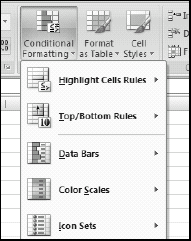
Figure 5-1. The predefined conditional formatting scenarios available in Excel.
As you can see, there are five categories of ...
Get Excel® 2007 Dashboards & Reports For Dummies® now with the O’Reilly learning platform.
O’Reilly members experience books, live events, courses curated by job role, and more from O’Reilly and nearly 200 top publishers.

