Chapter 40. Editing Your Video Podcast with Adobe Premiere
In This Practice
Editing video with Adobe Premiere Pro
Adding titles to your video
Exporting video for podcasting
Adobe Premiere Pro is one of the first applications to affordably bring the art of video editing to the home computer. Some high‐end video‐editing software programs (and their accompanying systems) cost tens of thousands of dollars, but Adobe Premiere costs less than $800. Its nonlinear editing capabilities are used widely for creating video in‐house for broadcast, podcast, and other means of distribution. (In‐house means that instead of farming out the video for editing elsewhere, the video is produced and output at your place of work, in your home, or by you personally wherever you work on it.) For in‐house Windows users, Adobe Premiere Pro is the editing tool of choice.
The curtain is up, the stage is ready, and now you're ready to create a diamond from the rough footage you've amassed. In this chapter, we cover what you need to get started editing in Adobe Premiere Pro.
Editing Video in Adobe Premiere Pro
Adobe Premiere Pro (shown in Figure 40-1 ) is the must‐have video editor for Windows users, offering sharp transitions between scenes, an array of effects, and various output formats for broadcast, podcasting, and other forms of playback. Adobe Premiere Pro even lets you color‐correct oddly‐lit video footage.
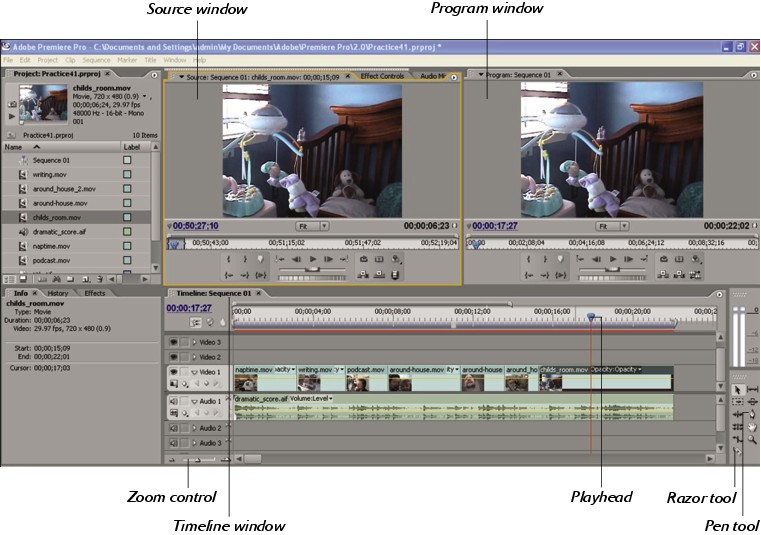
Figure 40.1. ...
Get Expert Podcasting Practices For Dummies® now with the O’Reilly learning platform.
O’Reilly members experience books, live events, courses curated by job role, and more from O’Reilly and nearly 200 top publishers.

