Chapter 41. Editing Your Video Podcast with Apple Final Cut Pro
In This Practice
Editing video with Apple Final Cut Pro
Compressing video from Final Cut Pro
In 2000, Apple entered the nonlinear editing market with Final Cut Pro to stand toe‐to‐toe with the major players of video editing. Today, Final Cut Pro continues to gain ground; it's a contender for becoming a new standard in video editing. With tons of drag‐and‐drop capabilities for video editing, an easy‐to‐follow export process, and the functions of Final Cut Studio 2's supporting cast members (Soundtrack Pro, Motion, and so on) bundled with it, this application is ready to deliver video podcasting in a matter of a few mouse clicks. At $1,300 USD, the Final Cut Studio may give you sticker shock, but we're talking pro‐level tools here. When you consider the other applications bundled with it, you get a lot in that beautiful black box for that price. If it's still too pricey for your taste, you can pony up $299 USD for Final Cut Express HD, which offers the basics for video podcasters at an affordable price.
Welcome to nonlinear editing, Apple style!
Editing Video with Final Cut Pro
Final Cut Pro from Apple, part of the Final Cut Studio 2 suite, offers an elegant and efficient interface (as shown in Figure 41-1 ). The exporting options for video editors make the editing process easy.
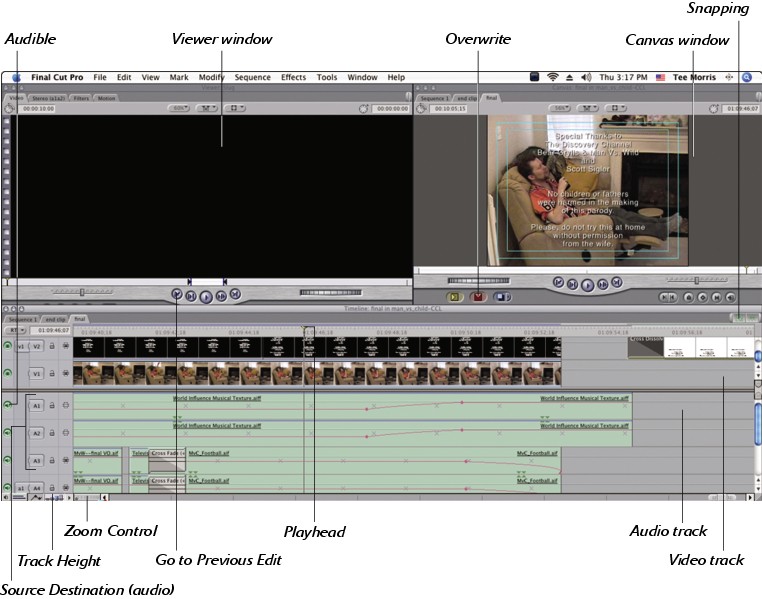
Figure 41.1. Figure 41-1: The Final Cut Pro interface. ...
Get Expert Podcasting Practices For Dummies® now with the O’Reilly learning platform.
O’Reilly members experience books, live events, courses curated by job role, and more from O’Reilly and nearly 200 top publishers.

