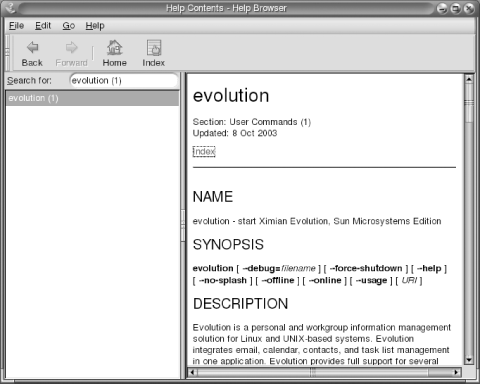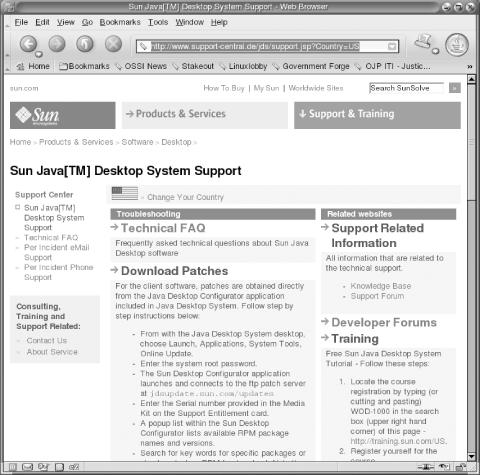Newcomers may feel a bit overwhelmed at the breadth of new options and features upon venturing into JDS. Consider those feelings natural. This book puts the most important tools for being productive in your hands. Sun also provides documentation, some on its web site and some right on the system you are using.
Once you are familiar with JDS, you can benefit from the Help application. Start help simply by clicking on the “Learn About the Java Desktop System” icon, discussed earlier in this chapter, or hold down your mouse on the Launch menu at the bottom left of the panel and select Help. The second method is shown in Figure 1-9.
The initial window shown in Help lists three main topics. The document provided under “Java Desktop System” summarizes some of the same, basic tasks that we discuss in this book. The “GNOME - Desktop” documents describe how to deal with windows, icons, the mouse, and other features of your desktop. (The desktop’s name is GNOME.) Finally, “Additional documents” contains standard documentation for many Linux-related tools; this is valuable for experienced Linux users.
You can jump to a particular topic as long as you know the name of the application. For instance, when you read the section on email in Chapter 6, you learn that the email program on JDS is called Evolution. To get detailed documentation on Evolution, press the Index icon at the top of the Help window and enter “evolution” into the “Search for” box near the top left. The result is Figure 1-10. In this window, you can scroll down the lefthand pane to view a table of contents and select topics, and scroll down the righthand pane to read the documentation.
Besides the Help window on the desktop, many applications contain their own context-sensitive help menus.
In the JDS set of CD-ROMs, Sun has included a documentation CD. Here you can find PDF and HTML versions of the documentation for JDS. You can find the same documentation online at http://docs.sun.com.
There is also an online support site at http://supportforum.sun.com/. The initial screen for this site is shown in Figure 1-11.
The forums, Frequently Asked Questions (FAQs), and knowledge base at this site are aimed toward more seasoned veterans of Linux. However, we strongly suggest that newbies join the Support Forum at http://supportforum.sun.com/sjds/ and pose questions as they encounter problems. The community usually answers questions quickly; the authors have found it to be a valuable resource.
Get Exploring the JDS Linux Desktop now with the O’Reilly learning platform.
O’Reilly members experience books, live events, courses curated by job role, and more from O’Reilly and nearly 200 top publishers.