Info Sections
Problem
I have some great structured data about my users, and I’d love for them to be able to publish it on their Profiles.
Solution
The Info tab, which debuted in the mid-2008 Profile redesign, gives apps the ability to publish structured data about users. Info sections are 540 pixels wide (including padding) and are dynamically sized vertically to fit your content. Your section will have a 25-character bolded title across the top, and Facebook will render a See All link if there’s more content than will fit.
Your Info section is made up of field/value pairs, with each field’s label being about 30 characters long (try to keep them to one line if possible). Facebook will automatically adjust the case of your title and add a colon (:) to the end if you forget. Values can be made up of text blocks (which you’ll tokenize and add hyperlinks to) or objects (which can include pictures).
Discussion
The Facebook Groups app shows a good text-based section, as shown in Figure 2-18.
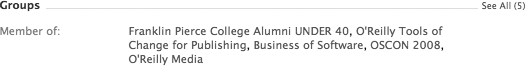
Figure 2-18. Mary Treseler’s groups (my editor!)
The Facebook Pages app renders a good example of an object-based section, shown in Figure 2-19.
See Setting Info Sections for more information on setting Info sections.
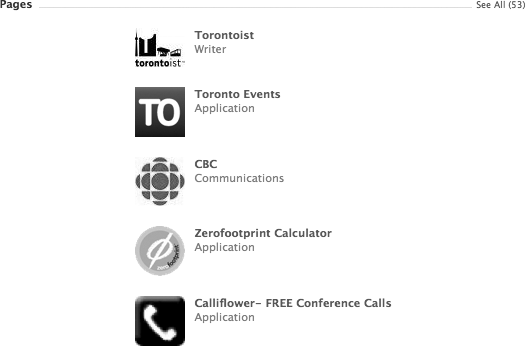
Figure 2-19. Facebook Pages Info section
Get Facebook Cookbook now with the O’Reilly learning platform.
O’Reilly members experience books, live events, courses curated by job role, and more from O’Reilly and nearly 200 top publishers.

