Installing and Configuring a Wiki
A Wiki is a series of web pages that can be easily edited using only a web browser—a simple and convenient way of producing a collaborative web site. Perhaps the most impressive examples of Wikis are those operated by the Wikimedia Foundation (http://wikimedia.org), including Wikipedia, the Wiktionary, and WikiBooks.
Fedora Extras includes the Wiki software used by the Wikimedia Foundation, named MediaWiki. Once installed, it can be configured and ready for use in a few minutes.
How Do I Do That?
MediaWiki requires a MySQL server. yum won’t automatically install a MySQL server when you install MediaWiki because MySQL isn’t truly a dependency: the database server doesn’t have to be on the same computer—but for a small installation, that makes the most sense.
To configure MediaWiki, start your web server (if it’s not already running) and then, using a browser on the same computer as the MediaWiki software, go to http://localhost/mediawiki/. You will see an introduction page like that in Figure 7-27, informing you that the software must be configured before use.
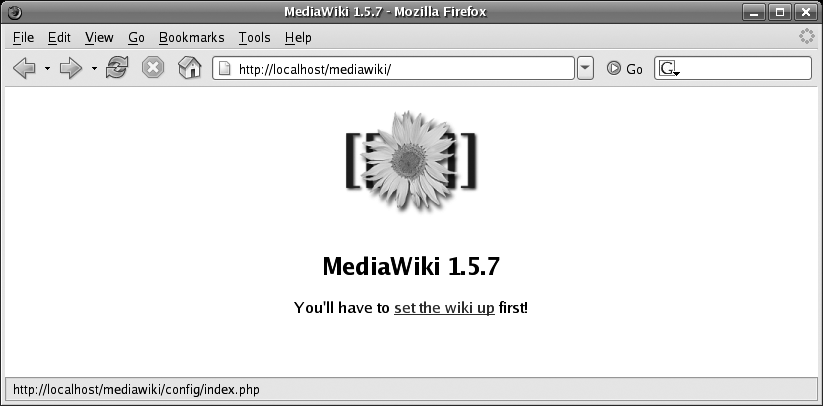
Figure 7-27. MediaWiki before initial configuration
To configure the software, click on the link provided. The page shown in Figure 7-28 will appear.
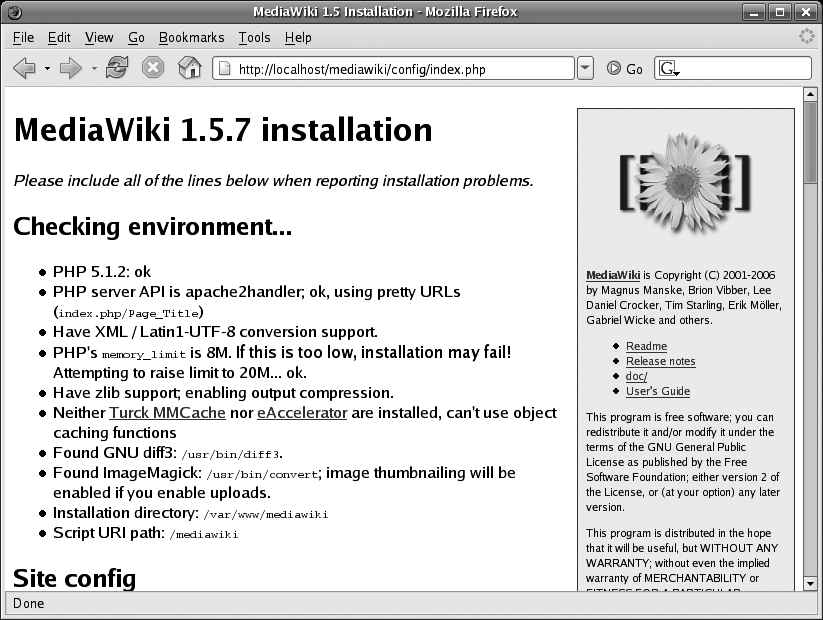
Figure 7-28. MediaWiki configuration page
This ...
Get Fedora Linux now with the O’Reilly learning platform.
O’Reilly members experience books, live events, courses curated by job role, and more from O’Reilly and nearly 200 top publishers.

