Appendix A. Getting Help
This book provides a solid foundation in FileMaker and takes you well into power user territory, but it doesn’t cover everything there is to know about this vastly versatile program. (You wouldn’t be able to lift it if it did.) This appendix is a guide to the many resources available to help you plumb the depths of FileMaker database design and development.
Some of these resources are accessible in more than one way. For example, you can get to FileMaker’s online Knowledge Base by going to www.filemaker.com, clicking the Support menu, and then choosing Knowledge Base. But there are also quick links in the help files to specific Knowledge Base articles. Read on to see some of the ways to get to the bountiful resources provided by FileMaker and third parties.
Getting Help from FileMaker Pro
Like most commercial software packages, FileMaker has a Help menu. Choose Help→FileMaker Pro Help to launch the Help file. The main screen (Figure A-1) lets you choose from a variety of ways to find help on the topic you’re interested in. Major topics are listed on the left side of the screen, and some featured topics are listed on the top right.
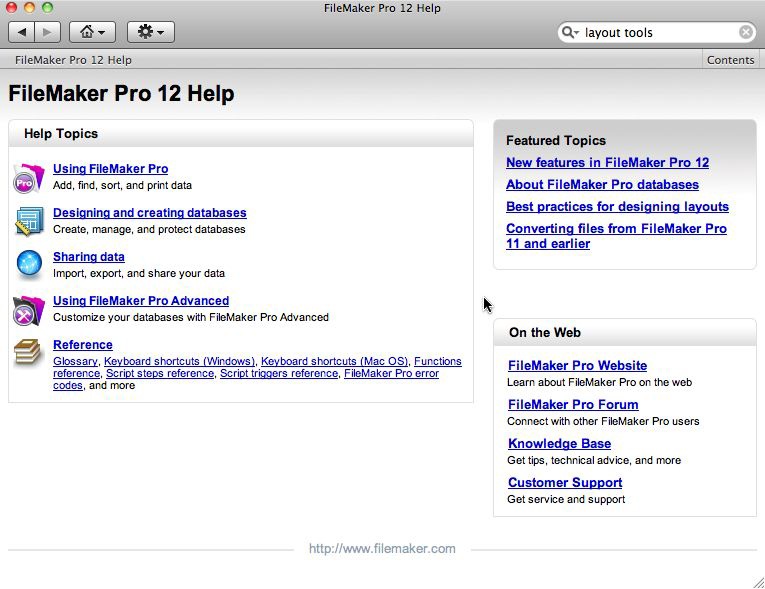
Figure A-1. You can click a link to see a topic you want, but it may be faster to type a question in the search box at the upper right. Type a few words to identify your subject, and the press the Return key. You’ll see a list of topics ...
Get FileMaker Pro 12: The Missing Manual now with the O’Reilly learning platform.
O’Reilly members experience books, live events, courses curated by job role, and more from O’Reilly and nearly 200 top publishers.

