Sorting Records
Your Rolodex may be limited to an alphabetical (by last name) arrangement, but a FileMaker database has no such limitation. You can sort the records in any order you want, as often as you want. You can even do a sort-within-a-sort, as you’ll see later in this section.
Don’t confuse sorting with finding. When you sort, FileMaker doesn’t change which records are in the found set. Instead, it simply rearranges the records you’re already working on into a new order. For example, if you need a short-term loan, you can sort your contacts by annual income. FileMaker still shows all your contacts, but with Uncle Moneybags at the very top of the list.
The process always begins the same way: Choose Records → Sort Records. You’ll see the Sort Records dialog box shown in Figure 2-7, with all available fields listed on the left. You tell FileMaker how to sort by moving a field to the list on the right.
Note
By “available,” FileMaker means only the fields showing on the current Layout. If you want to see all the fields because the field you want to sort by isn’t in the list, for example, choose the second item from the pop-up menu above the list–the one that starts with Current Table.
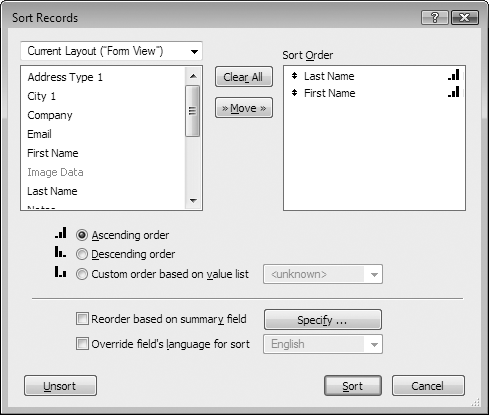
Figure 2-7. The Sort Records dialog box offers a lot of options, but the two lists on top and the first two radio buttons are critical to every sort you’ll ever do in FileMaker. In a nutshell, you pick ...
Get FileMaker Pro 9: The Missing Manual now with the O’Reilly learning platform.
O’Reilly members experience books, live events, courses curated by job role, and more from O’Reilly and nearly 200 top publishers.

