Beyond Text: Container Fields
Words and numbers form the bulk of most databases. All these letters and figures convey important information, but they can be pretty boring. Increasingly, people are using FileMaker databases to store images, movies, and other bits of multimedia. For example, you can store a photograph of each employee right along with their personnel records. Or add product shots to your inventory database.
The Contact Management database has one field you may have been ignoring until now: Image. Unlike all the other fields in this database, the Image field doesn’t expect (and won’t accept) typed text. It’s a special kind of field called a container field. Container fields can hold just about anything you want, including pictures, sounds, animation, music, and movies. You can even put any file from your hard drive into a container field, like a PDF file or a Word document. You can see container fields holding assorted things in Figure 2-21.
Whether you’re using FileMaker as a full-blown asset management system, or you just want to keep a photo next to each employee record, FileMaker sees your container data as one of four distinct types: picture, QuickTime, sound, and file.
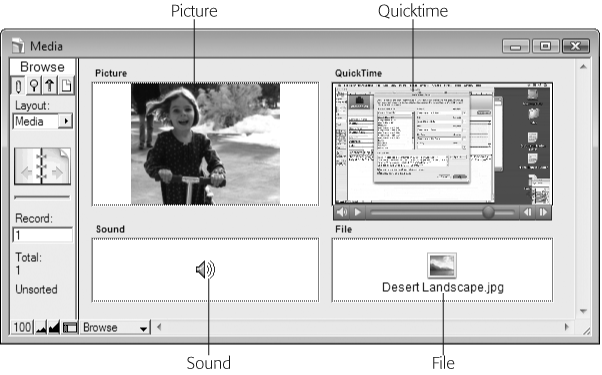
Figure 2-21. A container field can hold any file, but it can be smarter about some file types than others–so long as you tell it what you’re giving it. If you put a picture into a container field, FileMaker ...
Get FileMaker Pro 9: The Missing Manual now with the O’Reilly learning platform.
O’Reilly members experience books, live events, courses curated by job role, and more from O’Reilly and nearly 200 top publishers.

