Field Behavior
The Field/Control Setup dialog box controls how a field looks and works. FileMaker has another dialog box, called the Field Behavior dialog box, that also influences how a field works, but in a different way. This time, you get to decide when (if ever) a person should be allowed to click into the field, how it handles certain special keystrokes, and whether or not it should be spell-checked. The Format → Field Behavior command shows this dialog box, and so does Figure 6-14.
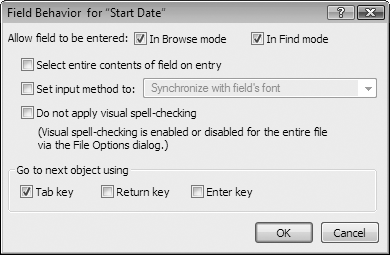
Figure 6-14. By “behavior,” FileMaker means five things: Can you click into the field? What happens when you do? How do you type into the field? When you do type, should FileMaker bother checking your spelling? And what do the special keys (Tab, Return, and Enter) do when in the field?
Field Entry
Sometimes you want to show a field value on a particular layout, but you don’t want any one changing it. If that’s your fancy, select the field in Layout mode and choose Format → Field Behavior. Then simply turn off the “In Browse mode” checkbox (next to “Allow field to be entered”).
Just because you don’t want this field being modified on this layout doesn’t mean you don’t want to use it in a find request. If you leave “In Find mode” turned on, your users can still type into the field in Find mode. If you don’t want that either, turn off “In Find mode.” If you want to let people modify a field but not search ...
Get FileMaker Pro 9: The Missing Manual now with the O’Reilly learning platform.
O’Reilly members experience books, live events, courses curated by job role, and more from O’Reilly and nearly 200 top publishers.

