Privilege Sets
Generally, you create your privilege sets first, and then add accounts for each user, as you’ll see in the following sections. When you add an account, FileMaker asks you to pick a privilege set to control that person’s access. But true to the FileMaker way, if you start to create an account, and don’t yet have an appropriate privilege set, you can easily create one right then and there, before you save the account.
All the work of creating and maintaining accounts and privilege sets is done in the Manage Accounts & Privileges window (Figure 16-1). You can get there by way of the File → Manage → Accounts & Privileges command.
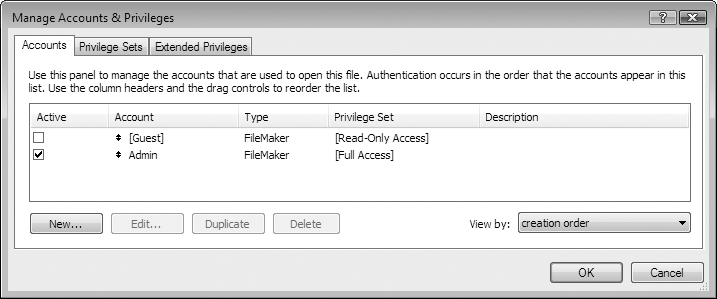
Figure 16-1. The Manage Accounts & Privileges window (File → Manage → Accounts & Privileges) has three tabs: Accounts, Privilege Sets, and Extended Privileges. You’ll learn about extended privileges on Extended Privileges, but the first two tabs are where you go to manage accounts and privilege sets, respectively.
When you’re creating privilege sets, there’s a big temptation to give people too much power. The more folks can do on their own, the less often they’ll come bugging you, right? Unfortunately, this attitude invites trouble. For instance, if your database holds credit card numbers along with order records, and your Order Entry privilege set lets users export data, you may one day find yourself the subject of an FBI investigation. To be on ...
Get FileMaker Pro 9: The Missing Manual now with the O’Reilly learning platform.
O’Reilly members experience books, live events, courses curated by job role, and more from O’Reilly and nearly 200 top publishers.

