Chapter 9. How Many Ways Can I Use Filters?
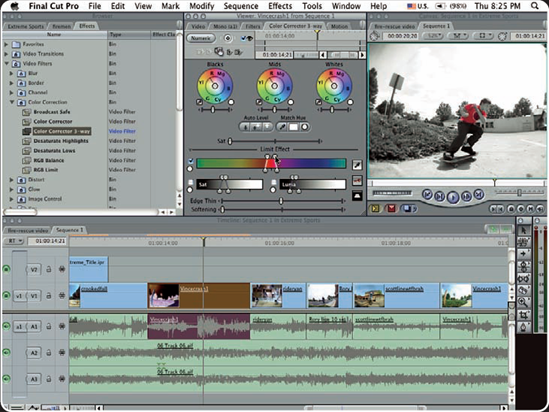
One of the key components of Final Cut Pro is the ability to use filters. Each video filter is unique, and you can combine an unlimited number of them on one clip. As a Final Cut Pro editor, it's important to understand which filters will accomplish a particular task. The standard software package ships with an excellent array of filters. Some filters are relatively complex, and others are very simple. You can also add additional filters that expand upon what ships with the software. Better yet, there is a growing list of individuals who create their own filters and offer them for free.
Tricks within the Video Filters Tab
Copying and Pasting Filter Attributes
Saving and Configuring Your Favorite Filters
Duplicating Video Layers
Color Correction
Understanding Nesting
Chroma Keying
Rendering Shapes
Working with Master Templates
Tricks within the Video Filters Tab
All Final Cut Pro filters are available within the Effects tab. The Effects tab is a separate window with a tab at the top of the Browser window. Within the Effects tab, you will see a list of effects categories. The categories are broken down into folders labeled as Favorites, Video Transitions, Video Filters, Generators, and Master Templates (see figure 9.1). The Filter category contains additional folders that break down the types of filters available to you. For example, clicking the disclosure ...
Get Final Cut Pro® Portable Genius now with the O’Reilly learning platform.
O’Reilly members experience books, live events, courses curated by job role, and more from O’Reilly and nearly 200 top publishers.

