Chapter 8. Converting Illustrator and Photoshop Artwork into Catalyst Projects
IN THIS CHAPTER
Create a new project from an Illustrator file
Create a new project from a Photoshop file
Import graphics into an existing project
Round-trip editing with Illustrator
Create optimized graphics
You can easily import Adobe Illustrator designs into Flash Catalyst and convert them into applications. Once imported, you can convert Illustrator graphics into components, the building blocks of Flex applications.
Create a New Project from an Illustrator Comp
The Catalyst Start Screen, which appears when you launch the program as shown in Figure 8.1, allows you to create new Catalyst projects from design files created in Illustrator Photoshop, and from FXG files.
Note
Although the Start Screen cannot be disabled, there may be times when you want to create a new project while you have another project open and therefore cannot see the Start Screen. In these situations, you can click File
When you click the option to create a file from an Illustrator design file, a dialog box appears which allows you to select the AI design file. You can then select from a set of options to customize the project (see Figure 8.2).
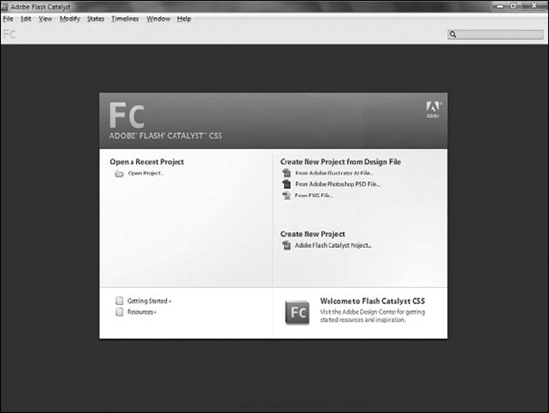
Figure 8.1. The Catalyst Start Screen
Figure 8.2. Illustrator Import Options
You can set the art board size ...
Get Flash® Catalyst™ CS5 Bible now with the O’Reilly learning platform.
O’Reilly members experience books, live events, courses curated by job role, and more from O’Reilly and nearly 200 top publishers.

