Chapter 3. The Art and Science of Creating a Flash Application
In This Chapter
Sketching a Flash page
Differentiating dynamic and static page elements
Setting placeholders to view a page layout
Placing and styling page elements with ActionScript
Formatting your code
You can think of a Flash CS4 page in three dimensions. The first two dimensions are the vertical and horizontal planes, where you place objects on your page. The third dimension is the list of possible images, text, videos, and animations that will appear on your site. So when preparing a site, you have to imagine the possible types of media that reside in the different parts of your application and whether they're static or dynamic. This chapter examines the architecture of a Flash application.
Note
You can download the files related to this chapter from www.dummies.com/go/flashallinone.
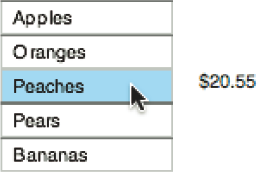
Organizing a Flash Page
The first step in creating a Flash page is organizing it. Throughout this book, we discuss organizing everything from symbols to components, and now we're going to let you in on our secret Web-site organization tools: a pen and a piece of paper! Now that you're in on our secret, take a look at a simple piece of Flash CS4 architecture in Figure 3-1.
In this example, you see two of the three dimensions: horizontal and vertical positioning of materials. If the objects and media on the Stage never change, you can think of that ...
Get Flash CS4 All-in-One For Dummies® now with the O’Reilly learning platform.
O’Reilly members experience books, live events, courses curated by job role, and more from O’Reilly and nearly 200 top publishers.

