Chapter 18. AIR Basics
The Adobe Integrated Runtime (AIR) allows you to create applications using HTML, JavaScript, and Flash that users can run on their desktops. The next three chapters of this book cover various aspects of creating AIR applications. In this chapter you’ll learn the basics of creating an AIR application in Flash Builder 4.
18.1. Create and Run an AIR Application with Flash Builder 4
Problem
You need to create an AIR application using Flash Builder 4.
Solution
Use the built-in support for AIR application development in Flash Builder 4.
Discussion
Flash Builder 4 has built-in support for creating AIR applications. In many ways, working with an AIR application is similar to working with a Flex application.
Creating a new AIR application
To create a new AIR application project within Flash Builder, you first must create a new project. From the File menu, choose New→Flex Project. If you don’t see this option, you may need to choose Other and then select Flex Project from the resulting list.
When the New Flex Project dialog box appears (Figure 18-1), you will notice an option to make this a Flex web application or a Flex-based AIR application. Be sure that the option for an AIR application is selected, and then click the Next button to proceed through the wizard-like interface.
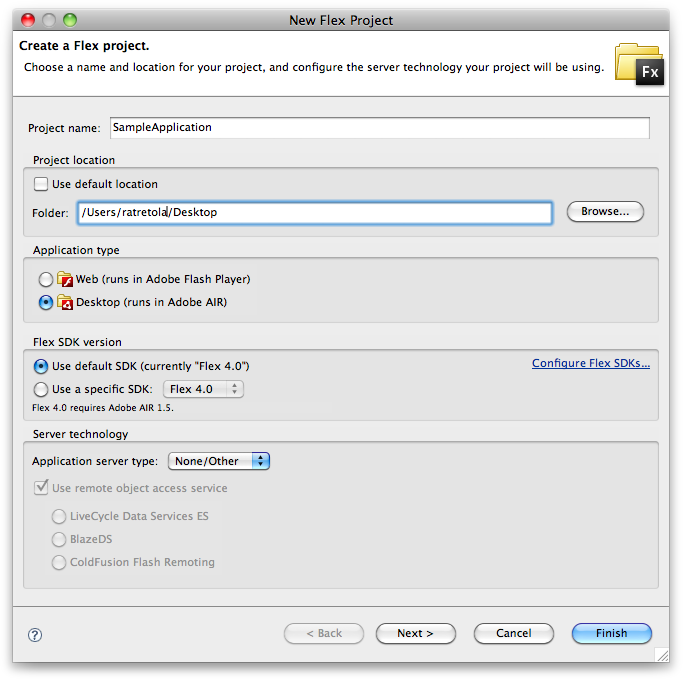
As you proceed through the dialog box, you can set the application ...
Get Flex 4 Cookbook now with the O’Reilly learning platform.
O’Reilly members experience books, live events, courses curated by job role, and more from O’Reilly and nearly 200 top publishers.

