Chapter 3. Viewing Photos
Hacks 15-23
One of the most fun aspects of using Flickr is discovering amazing photographs. Clicking through the pages of Flickr is like walking through an enormous public gallery where anyone can hang a photo and have a conversation about that photo with someone else. You’ll find several ways to view photos on Flickr, and getting to know the basic page layouts will help you navigate this gallery and find photos that you connect with.
One basic page you’ll encounter frequently is a Flickr photostream. A photostream is all of the photos that belong to a specific photographer, displayed in order from newest to oldest. For example, Figure 3-1 shows a Flickr photostream for one of the authors of this book, with the most recently added photo at the top and the rest following in reverse-chronological order.
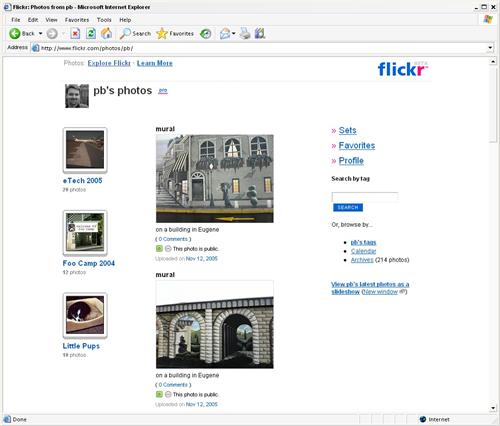
From the photostream page, you can navigate to other Flickr areas related to a particular photographer. Clicking the Profile link will reveal more information about the photographer; the Favorites link will show you photographs by other members that this user has marked as favorites, and the Sets link will show you all of the photographer’s groups of photographs.
Clicking a photo in the photostream will take you to a larger version of the photograph on a photo detail page, as shown in Figure 3-2.
Get Flickr Hacks now with the O’Reilly learning platform.
O’Reilly members experience books, live events, courses curated by job role, and more from O’Reilly and nearly 200 top publishers.

