4. Test and Deploy
The little applications we’ve been building so far have been simple throwaways, intended only to demonstrate the use of the Visual Studio IDE, and you’ve been given pretty detailed instructions for creating them. But it won’t be long before you’re creating applications on your own, and if you get all your code right on the first try, you’ll be the first to do so. So we’ll start this chapter off by looking at the support that Visual Studio provides for finding and fixing errors, and then we’ll look at the tools for deploying your applications once they’re finished.
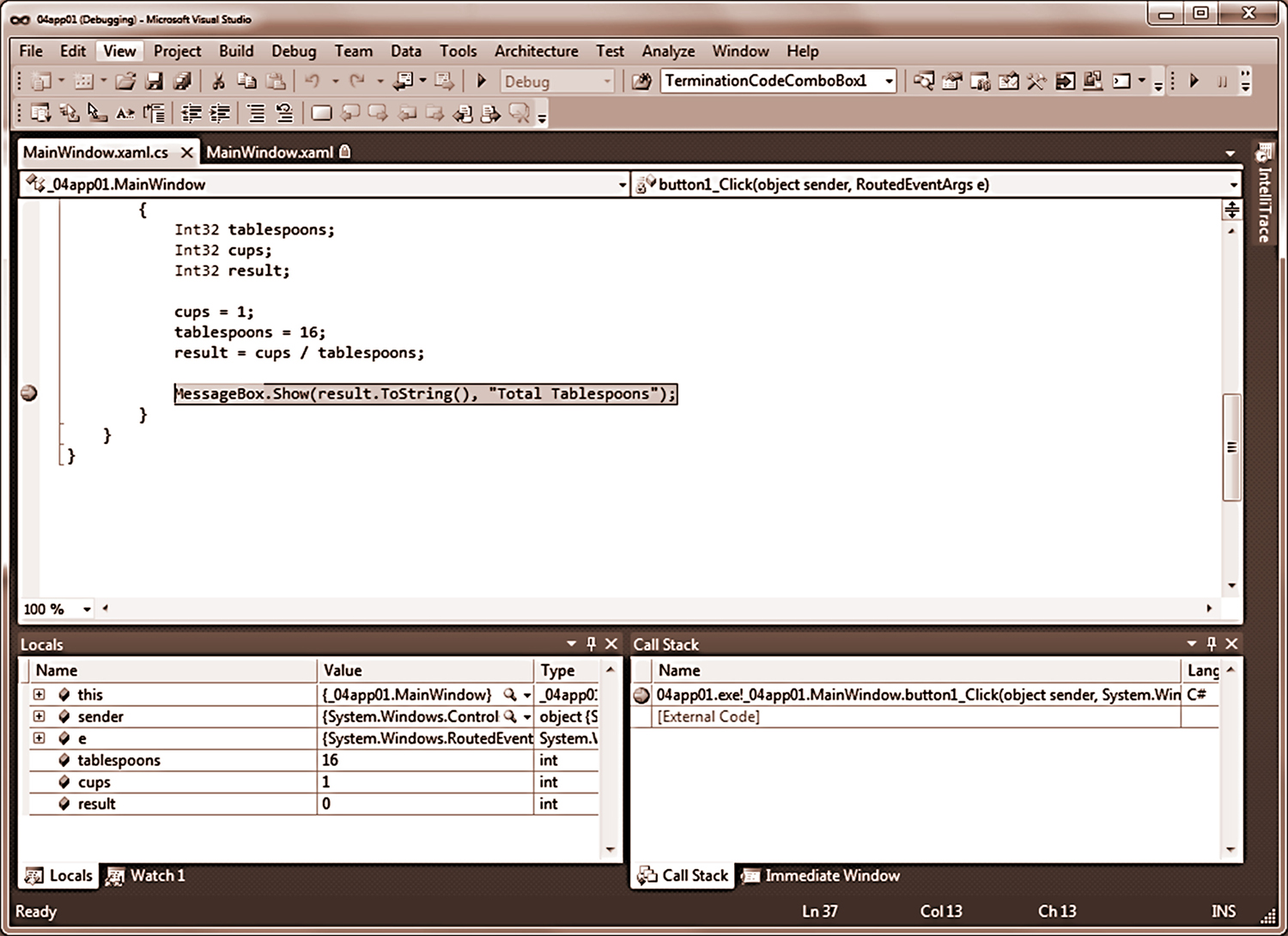
Get Fluent C# now with the O’Reilly learning platform.
O’Reilly members experience books, live events, courses curated by job role, and more from O’Reilly and nearly 200 top publishers.

