Crash Course in the Command Line
Throughout this book, you will be instructed to use the command line or terminal. Many of the tools you will be using run exclusively as command-line programs.
To access the command line on a Mac, open Finder and go to the Applications folder, then the Utilities folder. Find and open the program named Terminal (Figure 1.15).
Figure 1.15 Finding the Terminal app on a Mac
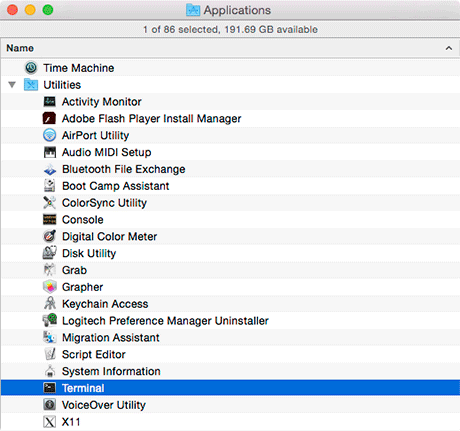
You should see a window that looks like Figure 1.16.
Figure 1.16 Mac command line
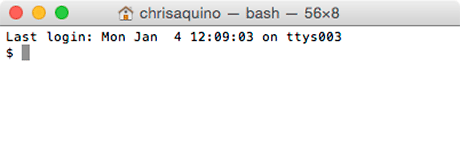
To access the command line ...
Get Front-End Web Development: The Big Nerd Ranch Guide now with the O’Reilly learning platform.
O’Reilly members experience books, live events, courses curated by job role, and more from O’Reilly and nearly 200 top publishers.

