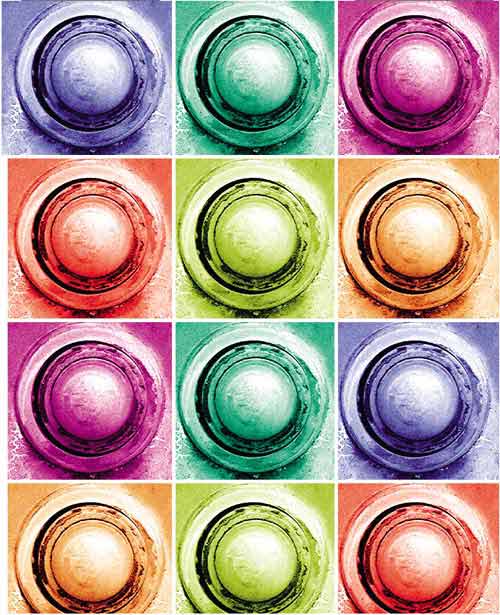Part 1: Color and Tonal Corrections1
Perhaps the most important image adjustment you can make is to the colors in your image. While most viewers can forgive an image that's slightly out of focus or not as sharp as it could be, colors that don't match up to our expectations stick out like a sore thumb. Thankfully, Photoshop has a comprehensive set of color correcting tools that are ready to tackle even the most off-color image. In this part, we'll take a detailed look at each tool and explain how you can use it to get the perfect color balance.
| |||||||||
Get Get the Image You Want: Essential Photoshop Editing Techniques now with the O’Reilly learning platform.
O’Reilly members experience books, live events, courses curated by job role, and more from O’Reilly and nearly 200 top publishers.