Chapter 1. Navigating Windows 7
In this chapter, you'll explore the basics of the Windows 7 interface, which is often referred to as the desktop (Figure 1-1). You'll learn how to use the Start menu to run programs, how the taskbar helps you organize and keep track of multiple running programs (and launch new ones), how the notification area provides access to system information and settings, and how to manage open windows.
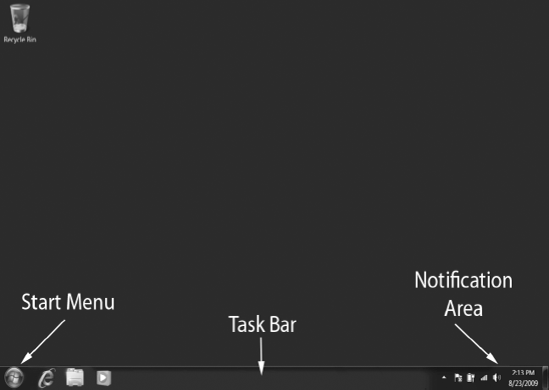
Figure 1.1. The Windows 7 desktop
The Start menu
The Start menu will often be the first place you visit when you begin using the computer and the last place you visit when you're done, because from here you can perform tasks such ...
Get Getting StartED with Windows 7 now with the O’Reilly learning platform.
O’Reilly members experience books, live events, courses curated by job role, and more from O’Reilly and nearly 200 top publishers.

