Chapter 1. Hello World
To familiarize you with the development environment, your first program should be a simple HelloWorld. Because the Netduino Plus board does not have a display, use the USB connection between board and development PC to write the string Hello World to the development environment’s Output window running on the PC, as illustrated in Figure 1-1. The USB connection is used to deploy and debug your programs, and in the HelloWorld example, it allows you to send the Hello World string to your development PC.
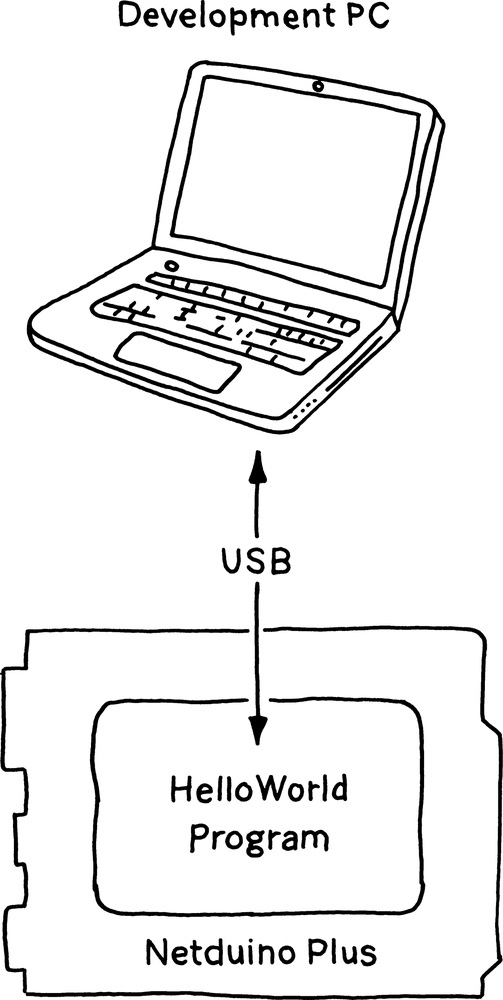
Setting Up the Development Environment
Before writing your first program for the ...
Get Getting Started with the Internet of Things now with the O’Reilly learning platform.
O’Reilly members experience books, live events, courses curated by job role, and more from O’Reilly and nearly 200 top publishers.

