Major Upgrades
When moving between new releases like .NET Micro Framework 4.1 and .NET Micro Framework 4.2, you should update the Netduino’s bootloader as well.
To do so, use Atmel’s “SAM-BA CDC” software (current version is 2.11). If you don’t already have a copy, download it now.
Note
At the time of writing, this tool can be found at http://www.atmel.com/dyn/products/tools_card.asp?tool_id=3759. Up-to-date information on reflashing Netduino can be found in the Netduino community at http://wiki.netduino.com.
To reflash the bootloader, you need to erase everything from the Netduino’s microcontroller flash memory. To do so, make sure your Netduino is powered up, then connect a wire between the 3.3V header on the Netduino and the small gold square directly below digital pin D0 as shown in Figure A-3. Applying power to this pad for half a second will erase the Netduino’s firmware.
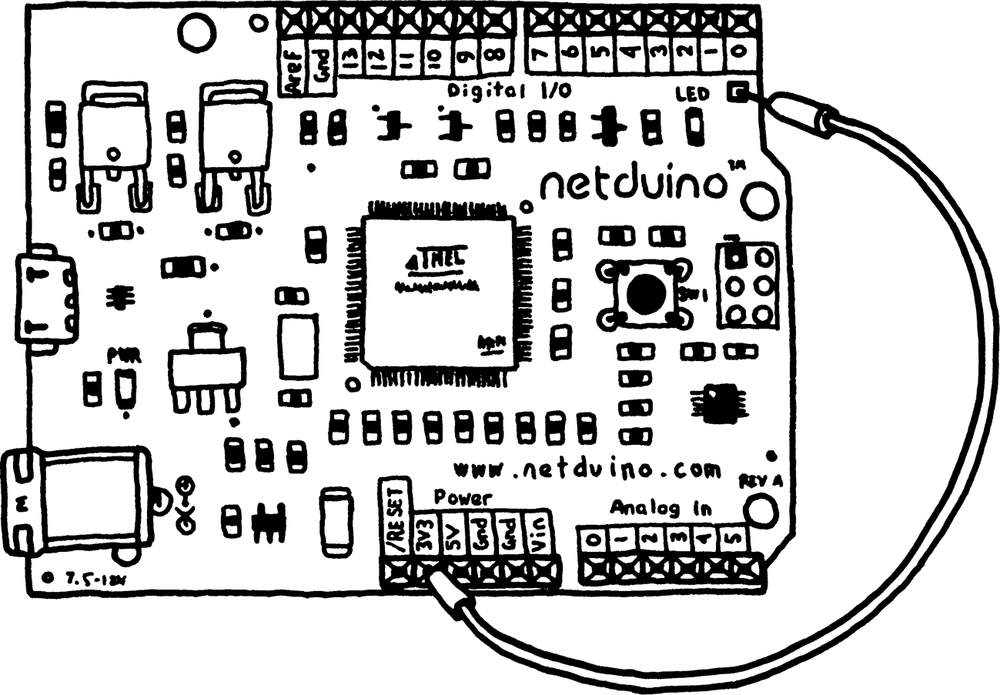
Figure A-3. Applying 3.3V power to the erase pad
Now, unplug and reconnect your Netduino. Windows should detect a new serial port, which is a virtual serial port that will enable you to update the bootloader.
Now start the SAM-BA CDC tool (Figure A-4). Select the COM port assigned to your Netduino and select a board type of at91sam7x512-ek. Press Connect.
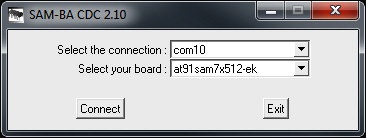
Figure A-4. Connecting to Netduino
Note
If there are multiple COM ...
Get Getting Started with Netduino now with the O’Reilly learning platform.
O’Reilly members experience books, live events, courses curated by job role, and more from O’Reilly and nearly 200 top publishers.

