Appendix E. Setting Up Galileo on Windows
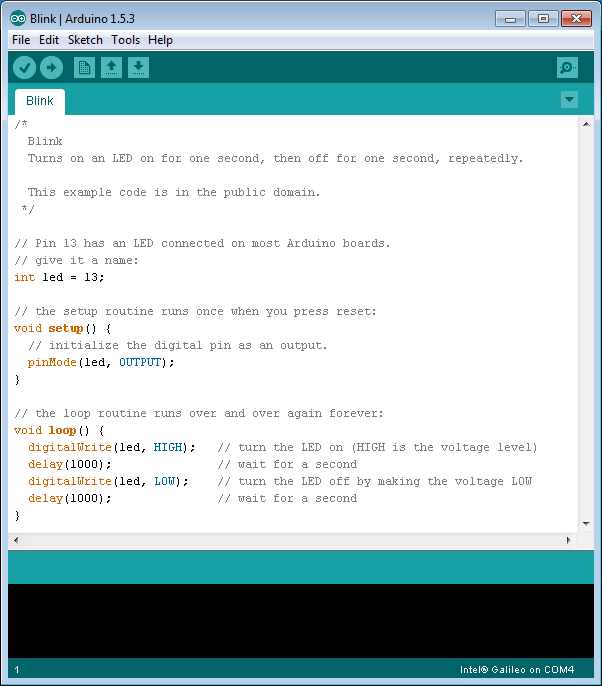
In Chapter 2, you got a quick rundown of how to get up and running with Galileo in Windows. If you need a little bit more guidance, this section is for you.
Note
The Galileo software is only supported on Windows versions 7 and 8.
- Navigate to http://www.intel.com/support/galileo/ and click Software Downloads.
- Click the link to download “Intel Galileo Arduino SW 1.5.3 on Windows.”
- If your browser asks you, click Open. If not, click on the downloaded file in your browser to open the ZIP file.
-
Drag the entire arduino-1.5.3 folder onto your
C:drive. (Figure E-1)
Get Getting Started with Intel Galileo now with the O’Reilly learning platform.
O’Reilly members experience books, live events, courses curated by job role, and more from O’Reilly and nearly 200 top publishers.

