Lesson 3. Navigating Gmail
In this lesson, you learn what’s where and why on the Gmail site.
Navigating the Inbox
When you sign in to Gmail (at mail.google.com), the first thing you see is the Gmail inbox page. This is where you find all the email messages you’ve received, and where you create new email messages. You can also access Gmail’s non-email services from this page.
As you can see in Figure 3.1, messages in the inbox are organized into three or more tabs. Google attempts to sort your messages by content and place them on the appropriate tab. Click a tab to view messages of a given type.
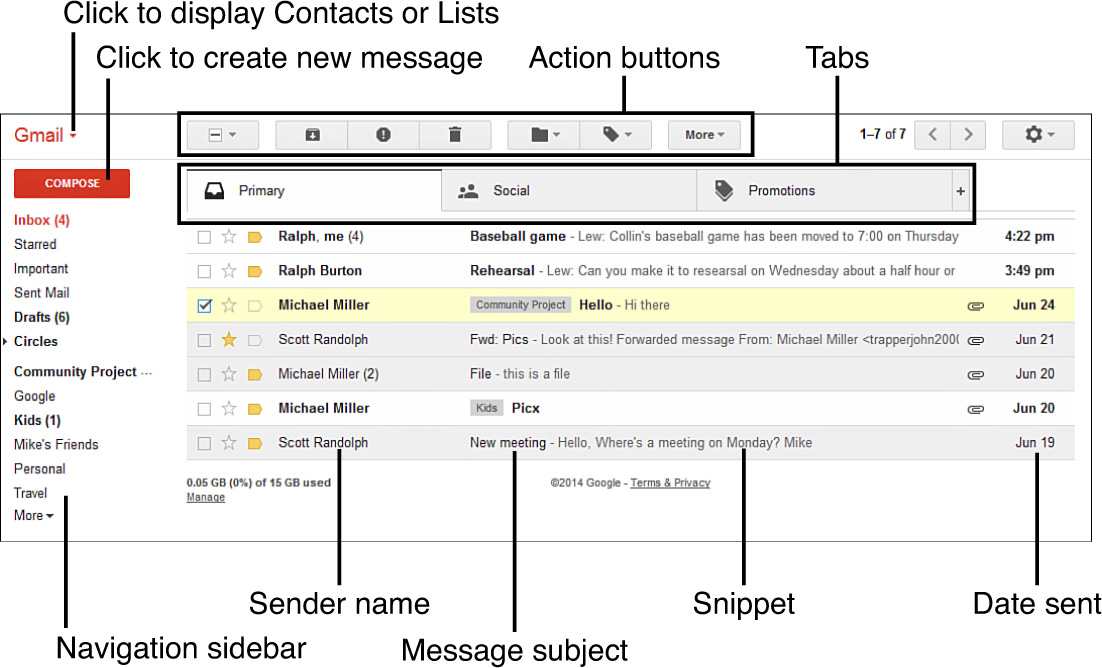
FIGURE 3.1 The Gmail inbox.
By default, Gmail ...
Get Gmail™ in 10 Minutes, Sams Teach Yourself, Second Edition now with the O’Reilly learning platform.
O’Reilly members experience books, live events, courses curated by job role, and more from O’Reilly and nearly 200 top publishers.

