Individual Ad Group View
In the Individual Campaign view, click the name of an ad group to drill down to the most detailed and powerful view, the individual ad group (see Figure 3-5). Think of an ad group as an attempt to target a particular message to a particular group of people. Everything in the ad group needs to fit together: the keywords or placements, the ads, and the landing pages.
Figure 3-5: Clicking an ad group name takes you into the powerful Individual ad group view.
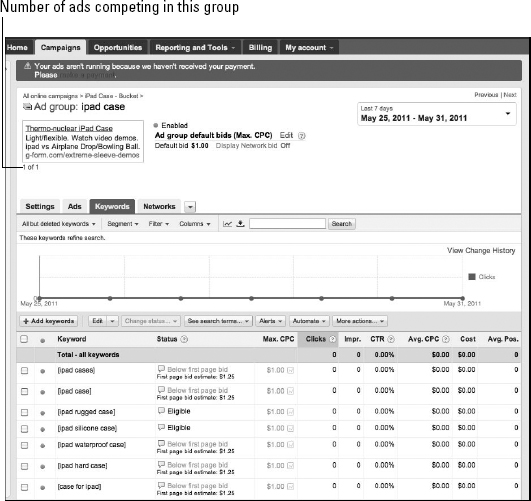
Keywords tab
The Keywords tab is the first thing you see when you enter an individual ad group. It shows you several things at a glance:
- Look above the ad at the top left to see how many ads are competing in this group. At first, you see 1 of 1. You want to create another ad — you almost always want to run multiple ads simultaneously to find the most effective one. (See how to do this in Chapter 13.) For now, you'll see 1 of 1.
- Check the date range at the top right. You can change it by clicking the down arrow to the right of the current date range.
- Check how each of your keywords is doing. After you set up conversion tracking, you may also see several columns of conversion statistics. (Conversion is a fancy marketing word for “the visitor did something good at my website.”) In Chapter 10, you discover the power of these numbers and also see how to manage your entire account based on them.
Networks
Get Google AdWords™ For Dummies®, 3rd Edition now with the O’Reilly learning platform.
O’Reilly members experience books, live events, courses curated by job role, and more from O’Reilly and nearly 200 top publishers.

