The Free Google Keyword Tool
After you validate or adjust your most basic assumptions based on the search results page, look at estimates of search volume and cost. Google provides a free keyword tool that shows you the monthly search volume for keywords, as well as the estimated average cost per click. Note: Even though this tool is tremendously useful, it's often incorrect, and here's why: Google doesn't like to be too transparent in sharing the size and cost of its keyword inventory, and unfortunately, there's no hard and fast rule about how to inflate or discount its results. So use this tool as a first estimate and to create the ad groups that will give you the real numbers.
Get to the keyword tool from within your AdWords account by logging in and clicking the Reporting and Tools tab, and then selecting Keyword Tool from the drop-down list (see Figure 4-4).
Figure 4-4: Quickly estimate how many people are searching for your keywords.
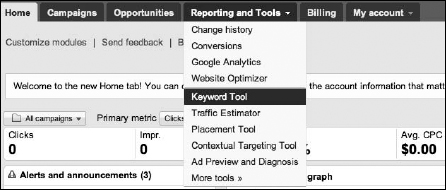
Keyword tool tactic #1: Identifying promising keywords
The first use of the keyword tool is to help you identify all the search terms you may want to bid on (and which ones you may choose to exclude). Do this by entering one or more keyword phrases into the Word or Phrase box, clearing the Only Show Ideas Closely Related to My Search Terms check box, and then clicking the Search button. If you want to see results other than the default country ...
Get Google AdWords™ For Dummies®, 3rd Edition now with the O’Reilly learning platform.
O’Reilly members experience books, live events, courses curated by job role, and more from O’Reilly and nearly 200 top publishers.

