Filters
There is no Google Analytics concept that is more important, but less understood, than filters. Functionally, filters are business rules. They are added to a profile because there is a business need to modify the data in a profile. For example, it is very common to exclude web site traffic generated by internal employees. This data can skew the data generated by actual customers, thus causing incorrect analysis.
I believe the key to understanding filters is understanding how web site data is structured in Google Analytics. I discussed this earlier in "How Google Analytics Works." If you have not read that section please do so.
There are two types of filters in Google Analytics: predefined filters and custom filters. Predefined filters are common filters that most people use. Google has bundled these common filters together and simplified the implementation.
Custom filters are different. You need to do all the configuration work when creating a custom filter. While it can be challenging, custom filters truly offer you advanced control over the data in your profiles.
In general, custom filters and predefined filters work off of the same premise.
How Profile Filters Works
Figure 7 displays the three common components of a filter:
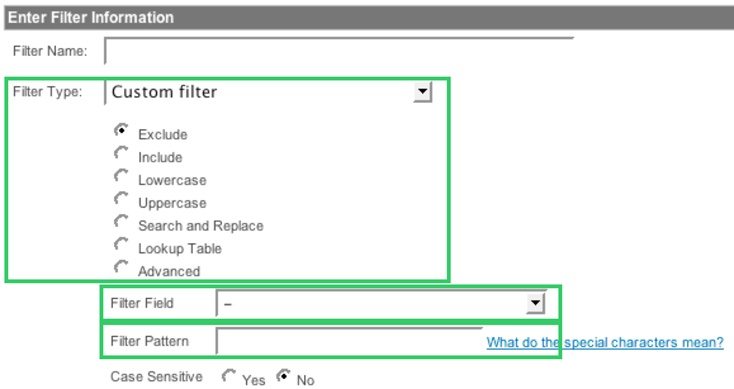
Figure 7. The three primary parts of a filter
Filter field
Filter pattern
Filter type
I find it easy to define filters as a process involving these components. ...
Get Google Analytics now with the O’Reilly learning platform.
O’Reilly members experience books, live events, courses curated by job role, and more from O’Reilly and nearly 200 top publishers.

